User Guide
Table Of Contents
- Installing and Configuring ColdFusion Server
- Contents
- Welcome to ColdFusion Server
- Installing ColdFusion Server in Windows
- Installing ColdFusion Server in Solaris
- Installing ColdFusion Server in Linux
- Installing ColdFusion Server in HP-UX
- Basic ColdFusion Server Administration
- Managing Data Sources
- Preparing Your Server for ClusterCATS
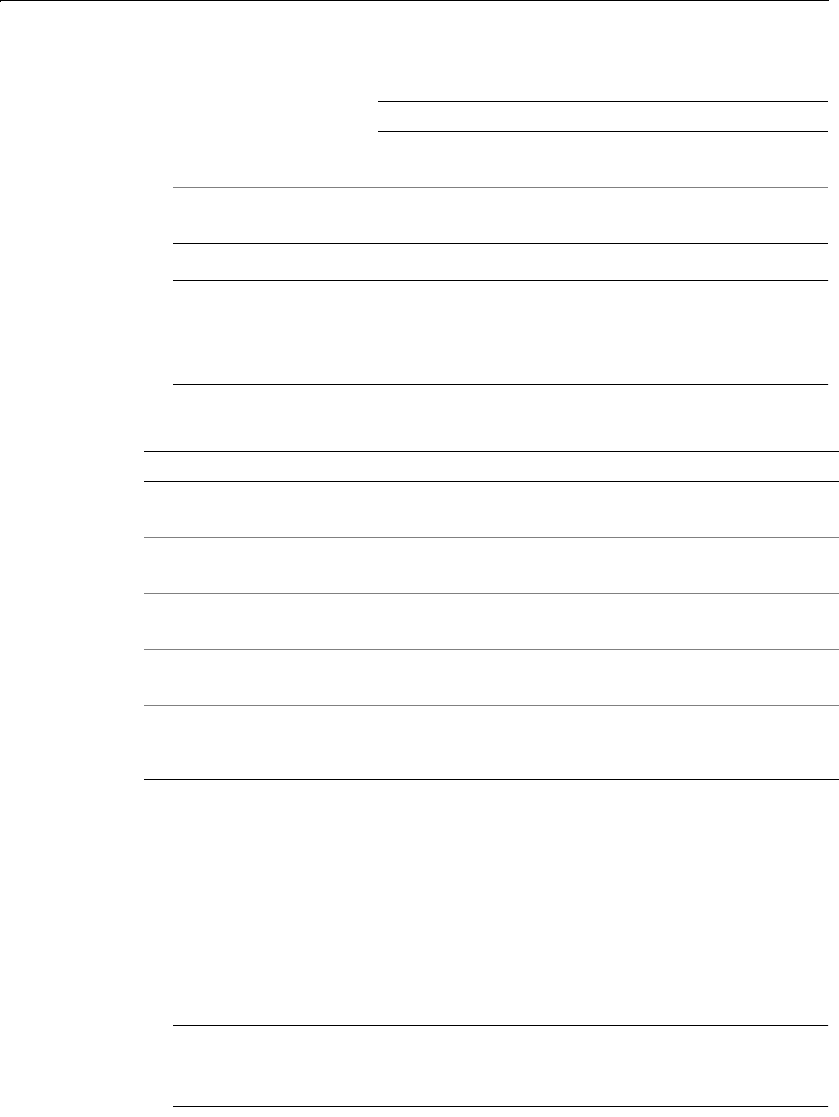
Before You Install ColdFusion Server 143
Internal
Note
Do not set up any internal round-robin entries. Also, static IP addresses are
recommended in lieu of dynamic IP address when clustering behind any
load-balancing or translating hardware.
5 You should test name resolution using the following diagnostic tools:
6 Create the cluster using the Cluster Creation Wizard. Enter the FQHN for each
server in the cluster, its maintenance address, and so on.
7 Enter the external round-robin names in the Web site alias field in the
ClusterCATS Explorer. Select Start > Programs > ColdFusion Server 5 >
ClusterCATS Explorer. Right-click on the cluster > Configure > Administration >
Load Balance > Website Alias.
8 Test fail-over by restarting either server and trying to hit either server with a Web
browser. Hit the round-robin name and test its ability to serve.
Note
If you are using static IP addresses with ClusterCATS fail-over, the failing server
encounters an IP conflict upon recovery and restarts to reclaim its IP address.
Forward Reverse
Server 1 FQHN www1.company.com
192.168.0.10
192.168.0.10
www1.company.com
Server 2 FQHN www2.company.com
192.168.0.20
192.168.0.20
www2.company.com
Tool Description Usage
hostinfo
Verifies DNS name
resolution
c:>cfusion\brighttiger\program> hostinfo IP address
c:>cfusion\brighttiger\program> hostinfo hostname
btcfgchk
Verifies the
configuration
c:>cfusion\brighttiger\program> btcfgchk IP address
c:>cfusion\brighttiger\program> btcfgchk hostname
ping
Checks IP addresses
and host names
c:>ping destination IP address
c:>ping hostname
nslookup
Verifies DNS entries c:>nslookup IP address
c:>nslookup hostname
ipconfig
Verifies the status of
the IP stack on all
servers
c:>ipconfig/all
install.book Page 143 Thursday, May 10, 2001 12:59 PM










