User Guide
Table Of Contents
- Installing and Configuring ColdFusion Server
- Contents
- Welcome to ColdFusion Server
- Installing ColdFusion Server in Windows
- Installing ColdFusion Server in Solaris
- Installing ColdFusion Server in Linux
- Installing ColdFusion Server in HP-UX
- Basic ColdFusion Server Administration
- Managing Data Sources
- Preparing Your Server for ClusterCATS
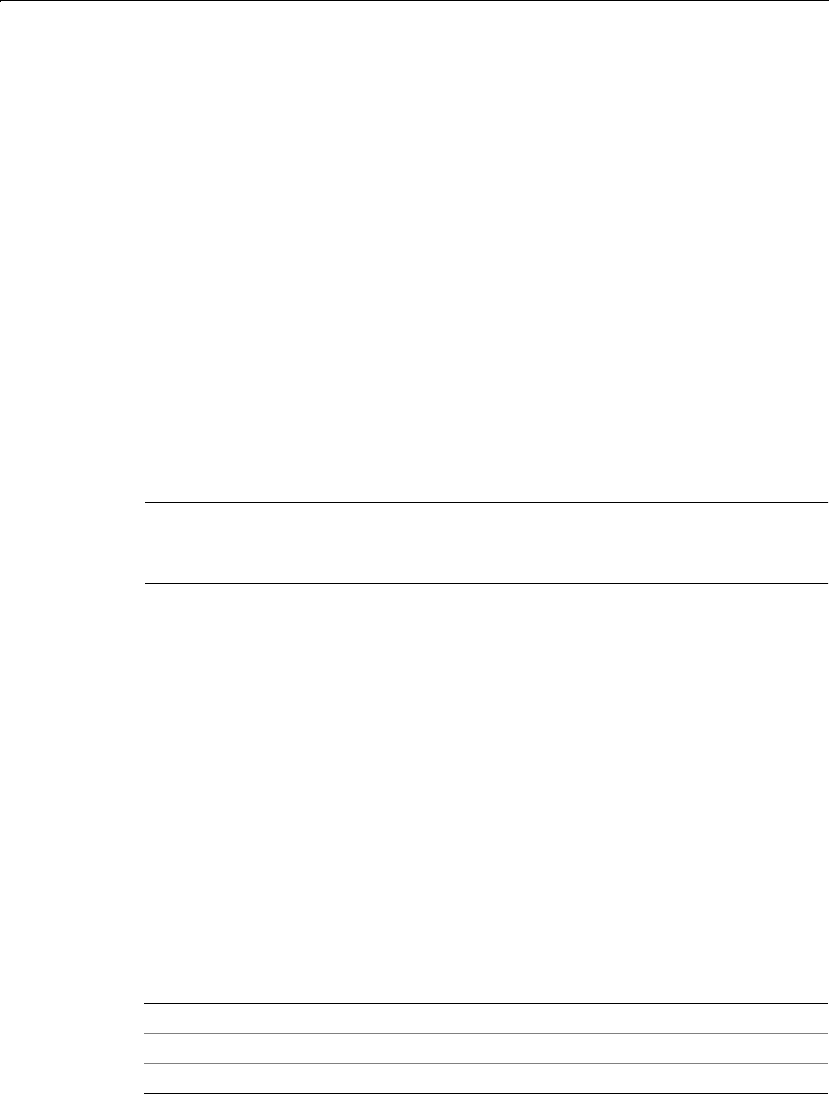
136 Appendix Preparing Your Server for ClusterCATS
Before You Install ColdFusion Server
Before installing ColdFusion Server 5 and ClusterCATS, you should perform the
following pre-installation tasks:
• Configuring DNS servers
• Configuring Web server IP address fail-over
• Using ClusterCATS dynamic IP addressing
• Enabling the STREAMS protocol (Windows NT only)
• Configuring firewalls
• Analyzing Web server content
• Considering domain controllers (Windows NT only)
Configuring DNS servers
ClusterCATS software requires that you register the forward lookup (host
name-to-address translation) and reverse lookup (address-to-host name translation)
entries with your DNS server. For evaluation purposes, you can use host files, but the
ColdFusion team does not recommend this approach in a production environment.
Note
ClusterCATS does not support Dynamic Host Configuration Protocol (DHCP). You
must assign a unique IP address to each Web server.
Understanding DNS servers
When you enter a URL into a Web browser, the browser can locate the Web site that
you want to visit because of the name-to-IP address translation that the Internet
Domain Name System (DNS) performs. The two types of DNS servers involved in the
name-to-IP mapping translation are primary DNS servers and local DNS servers.
This section describes these two types of DNS servers.
Primary DNS servers
The primary DNS server provides the final mapping of your Web site name to the
computer where your Web site resides. The primary DNS server can be located
anywhere on the Internet, but most reside in the same physical location as the Web
servers or at the ISP that provides the connection between your Web servers and the
Internet.
The primary DNS server contains tables of forward and reverse name translations.
For example, forward translation entries (A records) look like this:
URL IP Address
www1.company.com 192.168.0.1
www2.company.com 192.168.0.2
install.book Page 136 Thursday, May 10, 2001 12:59 PM










