User Guide
Table Of Contents
- Installing and Configuring ColdFusion Server
- Contents
- Welcome to ColdFusion Server
- Installing ColdFusion Server in Windows
- Installing ColdFusion Server in Solaris
- Installing ColdFusion Server in Linux
- Installing ColdFusion Server in HP-UX
- Basic ColdFusion Server Administration
- Managing Data Sources
- Preparing Your Server for ClusterCATS
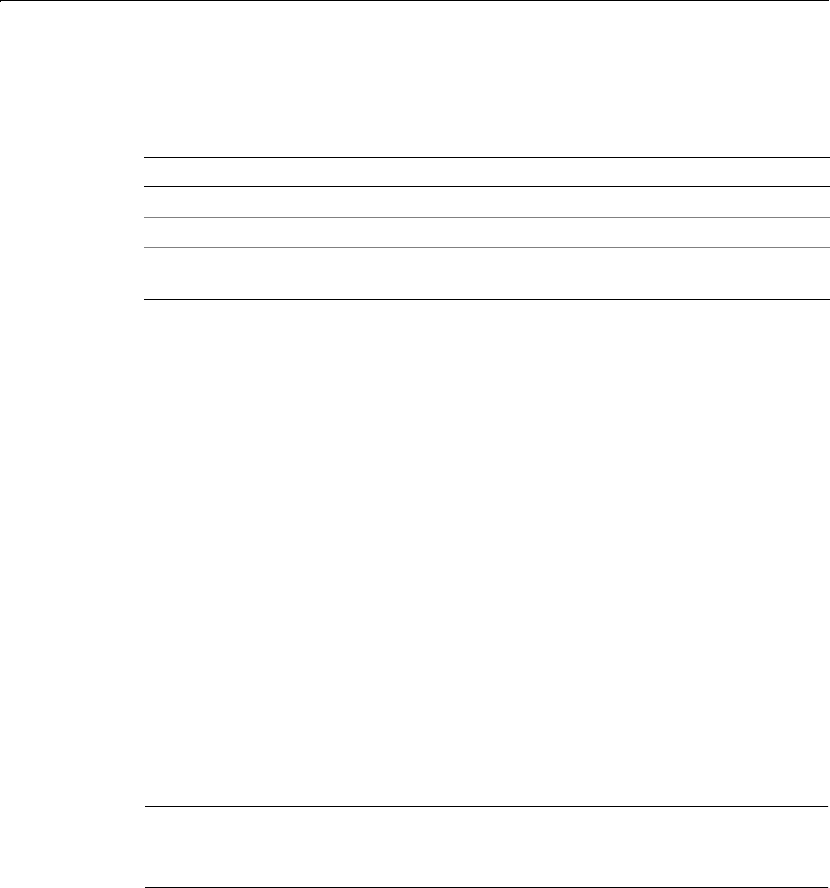
128 Chapter 6 Managing Data Sources
Installing and Configuring ColdFusion Server
ODBC drivers: MERANT Oracle 7.3.4 and Oracle 8.0.x options (UNIX)
The following table describes ColdFusion ODBC driver options for the MERANT
Oracle 7.3.4 and MERANT Oracle 8.0.x ODBC drivers on UNIX:
Connecting to Oracle 7.3.4 and 8.0.x databases (UNIX)
Before ColdFusion applications can connect to Oracle 7.3.4 and 8.0.x databases, you
must install the Oracle client software.
You must modify the /opt/coldfusion/bin/start script to include the
ORACLE_HOME environment variable, and add the $ORACLE_HOME/lib directory
to the LD_LIBRARY_PATH. For an example, see “The /opt/coldfusion/bin/start
script” on page 129. You must edit the $CFHOME/bin/start script for all versions.
The environment variable LD_LIBRARY_PATH must point to the directory
containing the libclntsh.so file, which ColdFusion uses.
If the libclntsh.so file was built in the $CFHOME/lib using a script that you
downloaded from http://www.coldfusion.com, the LD_LIBRARY_PATH variable
should contain an entry for $CFHOME/lib before the entry for $ORACLE_HOME/lib,
for example:
LD_LIBRARY_PATH = $CFHOME/lib:$ORACLE_HOME/
lib:other_database_library_paths...
If the libclntsh.so file is in $ORACLE_HOME/lib, then you need just the single entry
for this directory, for example:
LD_LIBRARY_PATH = $ORACLE_HOME/lib:other_database_library_paths...
Note
The readme.ora file in $CFHOME/odbc/src/oracle incorrectly refers to $CFHOME as
$ODBC_HOME.
Verify the following:
• You can connect to the Oracle server from Solaris with sql*plus before you try to
connect from ColdFusion.
• You are running the Oracle listener.
• You have set up a tnsnames.ora file. For Oracle 7.3.4, it is in the /var/opt/oracle
directory.
Option Description
Data Source Name A name for your data source.
Description Descriptive information about the data source.
Connect String The client connection string designating the server and
database that you want to access.
install.book Page 128 Thursday, May 10, 2001 12:59 PM










