User Guide
Table Of Contents
- Installing and Configuring ColdFusion Server
- Contents
- Welcome to ColdFusion Server
- Installing ColdFusion Server in Windows
- Installing ColdFusion Server in Solaris
- Installing ColdFusion Server in Linux
- Installing ColdFusion Server in HP-UX
- Basic ColdFusion Server Administration
- Managing Data Sources
- Preparing Your Server for ClusterCATS
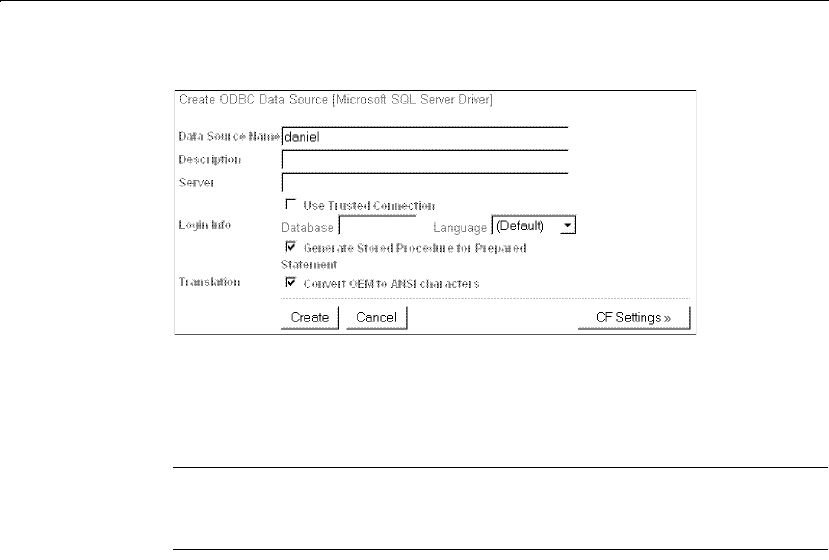
116 Chapter 6 Managing Data Sources
Installing and Configuring ColdFusion Server
The Create Data Source page displays:
5 Enter the appropriate information about the new data source.
The information that you enter depends on the platform on which you installed
ColdFusion and on the driver you specify. For information about options for your
driver, see the section for your specific database.
Note
For the Server field, if you connect to a local SQL Server database using the
Microsoft SQL Server driver, enclose the word local in parentheses: (local).
install.book Page 116 Thursday, May 10, 2001 12:59 PM










