User Guide
Table Of Contents
- Installing and Configuring ColdFusion Server
- Contents
- Welcome to ColdFusion Server
- Installing ColdFusion Server in Windows
- Installing ColdFusion Server in Solaris
- Installing ColdFusion Server in Linux
- Installing ColdFusion Server in HP-UX
- Basic ColdFusion Server Administration
- Managing Data Sources
- Preparing Your Server for ClusterCATS
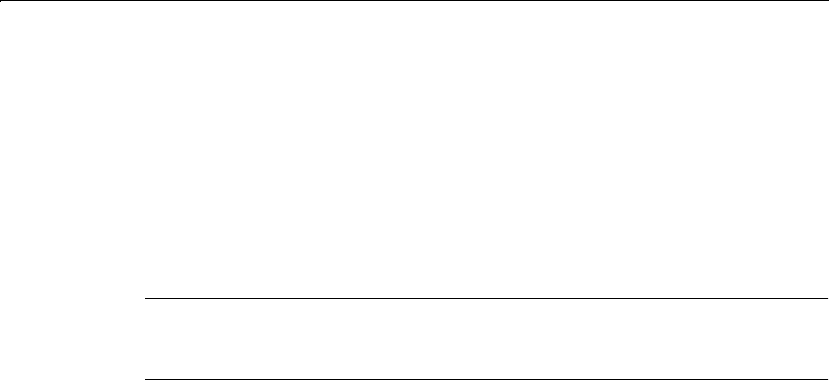
110 Chapter 6 Managing Data Sources
Installing and Configuring ColdFusion Server
About ColdFusion Data Sources
For ColdFusion developers, the term data source can refer to a number of different
types of structured content accessible locally or across a network. You can query
Web sites, LDAP servers, POP mail servers, and documents in a variety of formats.
Most commonly though, a database drives your applications, so for this discussion, a
data source is defined as the entry point for database operations.
Before you can access a database with a ColdFusion application, you must configure
the database as a ColdFusion data source or use an existing ODBC data source. You
do this using the Data Sources page in the ColdFusion Administrator.
Note
On the Win32 platform, you can also configure ODBC data sources with the ODBC
Data Source Administrator.
The specific databases that you can configure for ColdFusion depend on two items:
• The platform on which you install ColdFusion Server
• The edition of ColdFusion that you are running—Professional or Enterprise.
When you first open the ColdFusion Administrator, you see four ODBC data sources
already configured for use by ColdFusion:
• cfsnippets Used by the executable code examples. You access the examples
through pages in the CFML Language Reference and through the Snippets
Launcher, which you access from the ColdFusion welcome page.
• cfx Used by the example applications optionally installed with ColdFusion
Server.
• CompanyInfo Used by the examples in Developing Web Applications with
ColdFusion.
• GlobalCorpDB Used by the example applications optionally installed with
ColdFusion Server.
install.book Page 110 Thursday, May 10, 2001 12:59 PM










