User Guide
Table Of Contents
- Installing and Configuring ColdFusion Server
- Contents
- Welcome to ColdFusion Server
- Installing ColdFusion Server in Windows
- Installing ColdFusion Server in Solaris
- Installing ColdFusion Server in Linux
- Installing ColdFusion Server in HP-UX
- Basic ColdFusion Server Administration
- Managing Data Sources
- Preparing Your Server for ClusterCATS
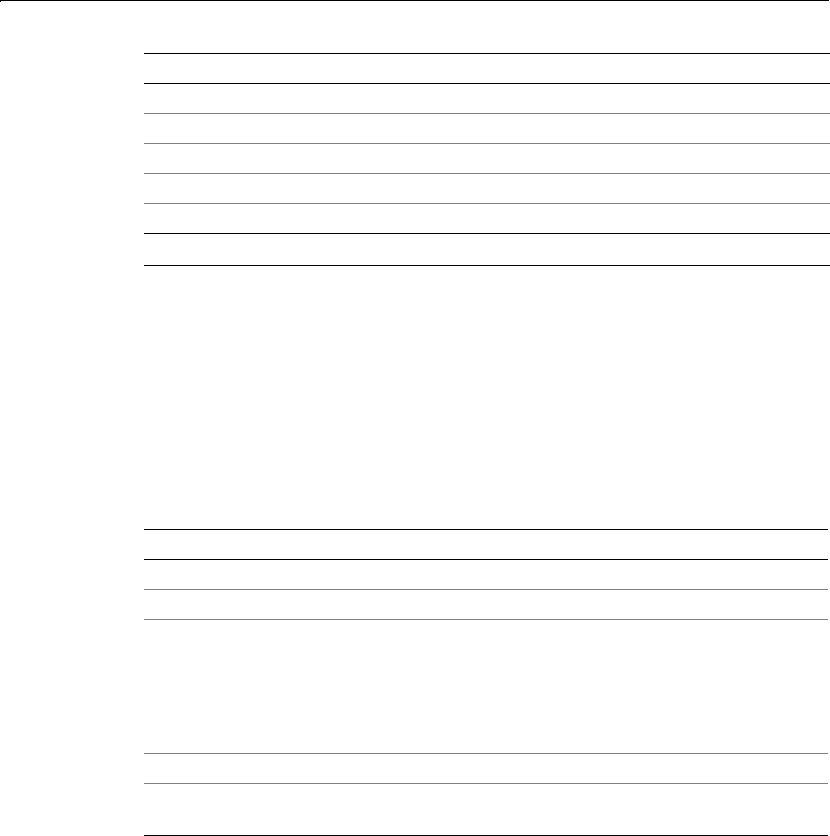
106 Chapter 5 Basic ColdFusion Server Administration
ColdFusion Server log file format
ColdFusion Server supports the following log file formats:
• ColdFusion Server 5 format
• ColdFusion Server 4.5 and earlier format
ColdFusion Server 5 format
By default, ColdFusion Server generates a new log file format, which includes
information for each log file event recorded. The following table describes the layout:
proxy.log
Records messages related to the security server proxy.
cfadmin.log
Records Administrator operations.
install.log*
Records installation information.
server.stdout*
Records the standard output of the cfserver process.
rdsservice.stdout*
Records the standard output of the cfrdsservice process.
Log Description
* Solaris, Linux, and HP-UX only.
Column Field Type Field Description
1 Date The date that the event occurred
2 Time The time that the event occurred
3 Severity The severity level:
• Fatal
• Error
• Warning
• Informational
4 Thread ID The service thread identification number
5 Application
Name
The name of the application in which the event occurred
install.book Page 106 Thursday, May 10, 2001 12:59 PM










