User Guide
Table Of Contents
- Installing and Configuring ColdFusion Server
- Contents
- Welcome to ColdFusion Server
- Installing ColdFusion Server in Windows
- Installing ColdFusion Server in Solaris
- Installing ColdFusion Server in Linux
- Installing ColdFusion Server in HP-UX
- Basic ColdFusion Server Administration
- Managing Data Sources
- Preparing Your Server for ClusterCATS
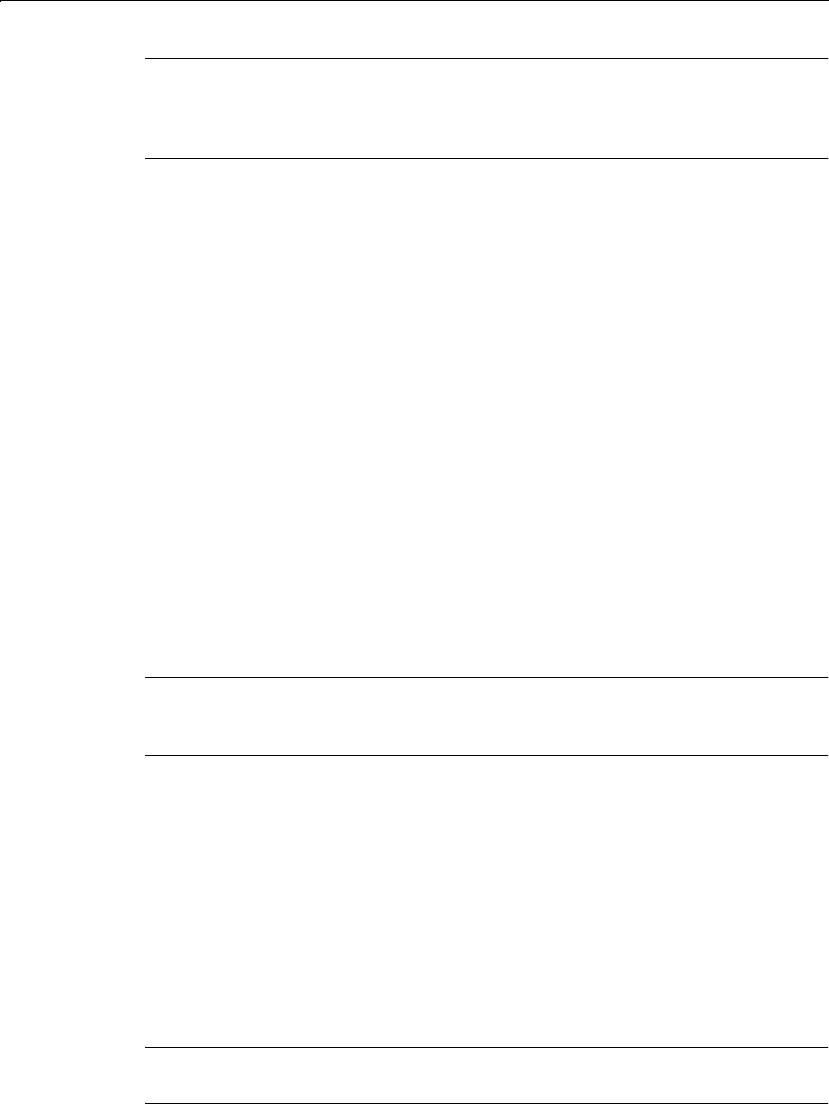
Basic Security 101
Warning
If you change the directory from the default ColdFusion Server directory and you
disable the
cfregistry tag, you cannot use the ColdFusion Administrator. To regain
access to the Administrator, modify the registry to return the directory to normal.
You can restrict access to the following tags:
• cfcontent
• cfdirectory
• cffile
• cfobject
• cfregistry
• cfadminsecurity
• cfexecute
• cfftp
• cflog
• cfmail
You can restrict access to the following tag attributes:
• DBTYPE=DYNAMIC
• CONNECTSTRING
CF Studio Password
You use the CF Studio Password page to enable and disable password-restricted
access to server resources within ColdFusion Studio using Remote Development
Services (RDS), and to change the password.
Warning
Enabling Use ColdFusion Studio Authentication in the Advanced Security page
disables the passwords set in the Basic Security page.
Enabling Use ColdFusion Administration Authentication or Use ColdFusion Studio
Authentication in the Advanced Security page disables the passwords set in the Basic
Security page.
To set or change the ColdFusion Studio password:
1 On the CF Studio Password page, ensure that the Use a ColdFusion Studio
Password is checked.
2 In the New Password text box, enter a new password. In the Confirmation text
box, enter the password again.
3Click Submit Changes.
Note
If you use ColdFusion RDS, you must stop and restart it after you change passwords.
install.book Page 101 Thursday, May 10, 2001 12:59 PM










