User Guide
Table Of Contents
- Installing and Configuring ColdFusion Server
- Contents
- Welcome to ColdFusion Server
- Installing ColdFusion Server in Windows
- Installing ColdFusion Server in Solaris
- Installing ColdFusion Server in Linux
- Installing ColdFusion Server in HP-UX
- Basic ColdFusion Server Administration
- Managing Data Sources
- Preparing Your Server for ClusterCATS
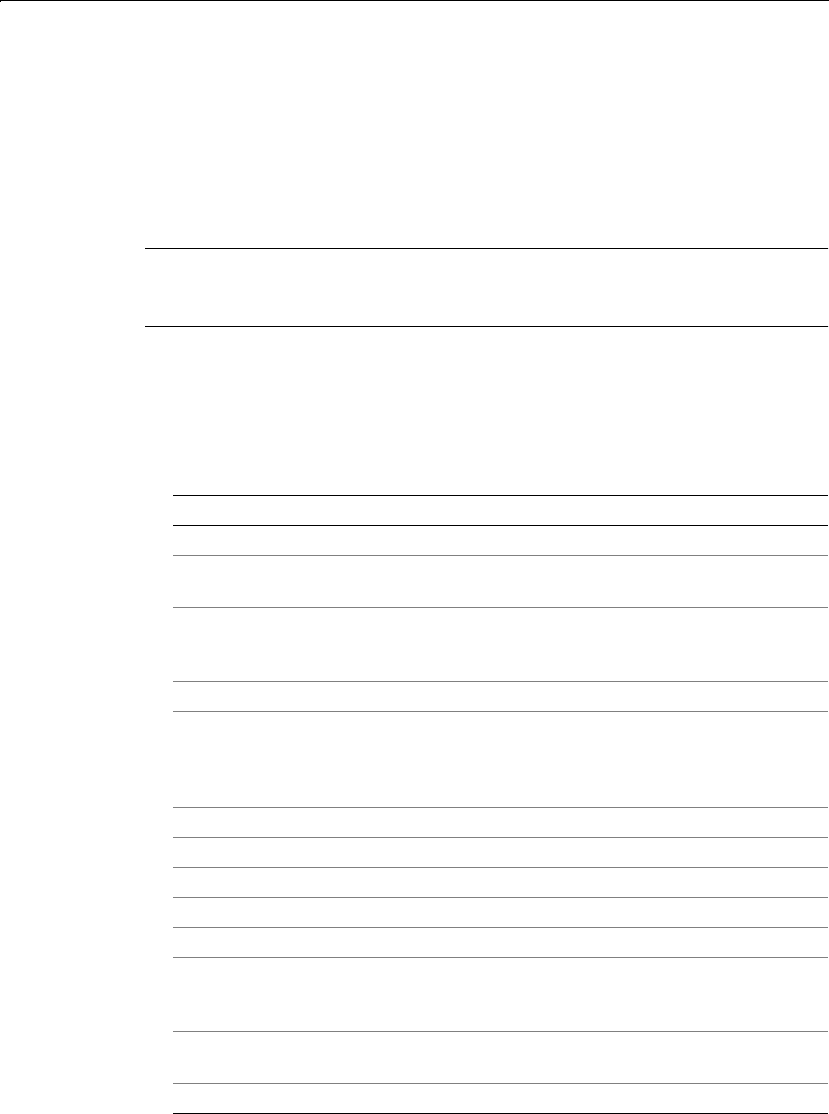
94 Chapter 5 Basic ColdFusion Server Administration
Java Applets
The Java Applets page of the Administrator lets you register applets and modify and
delete applet registrations. Before you can use Java applets in your ColdFusion
applications, you must register them in the Java Applets page.
When your applet is registered with ColdFusion Server, using the
cfapplet tag in
your CFML code is very simple, because all parameters are predefined. Simply enter
the applet source and the form variable name you want to use.
Note
Parameters set in the
cfapplet tag override parameters defined in the Java Applets
page.
To register a Java applet:
1 On the Java Applets page, click Register New Applet. The Add/Registered Applet
page displays.
2 Enter options for the following settings:
Setting Description
Applet Name Applet name
Code Name of the file that contains the applet subclass. Must be
relative to the code base URL. The class extension is optional.
Code Base Base URL of the applet: directory that contains the applet
components. The applet class files must be located within the
Web server root directory, such as http://servername/classes
Archive File name for the applet archive
Method Method name in the applet that returns a string value. You use the
name in the NAME attribute of the
cfapplet tag to populate a
form variable with the method value. If the applet has no method,
leave this field blank.
Height Applet height, in pixels
Width Applet width, in pixel
VSpace Measurement, in pixels, for the space above and below the applet
HSpace Measurement, in pixels, for the space on each side of the applet
Align Applet alignment
Not Supported
Message
Message to display if the user’s Web browser does not support
Java applets. To override this message, specify a different one in
the
cfapplet tag notsupported attribute.
Parameter
Name
Name for a required applet parameter, typically provided by the
applet.
Value Default value for parameter
install.book Page 94 Thursday, May 10, 2001 12:59 PM










