User Guide
Table Of Contents
- Contents
- Using Breeze Manager
- Overview of Macromedia Breeze
- Integration with learning management systems
- Intended audience
- System requirements
- What’s new in Breeze Manager
- Accessing Breeze Manager
- The Breeze Manager home page
- Key features of Breeze Manager
- Integration with learning management systems
- About Breeze documentation
- Additional Macromedia resources
- About Permissions
- Managing Users and Groups
- Managing the Content Library
- Types of files in the Content Library
- Structure of the Content Library
- Content Library permissions
- Navigating the Content Library
- Searching the Content Library
- Viewing content
- Adding new content
- Managing content files
- Managing content folders
- Managing the Course Library
- Structure of the Course Library
- Course Library permissions
- Navigating the Course Library
- Viewing course information
- Creating a new course
- Managing courses
- Managing course folders
- Managing the Meeting Library
- About Breeze meetings
- Structure of the Meeting Library
- Meeting Library permissions
- Navigating the Meeting Library
- Searching Meeting Library archives
- Viewing meeting information
- Creating a meeting
- Managing meetings
- Setting up meeting self-registration
- Moving a meeting
- Deleting a meeting
- Editing meeting information
- Changing meeting participants
- Sending meeting invitations
- Moving uploaded content to the Content Library
- Deleting uploaded content
- Moving meeting recordings to the Content Library
- Deleting a meeting recording
- Managing meeting folders
- Creating Reports
- Managing and Customizing Accounts
- Index
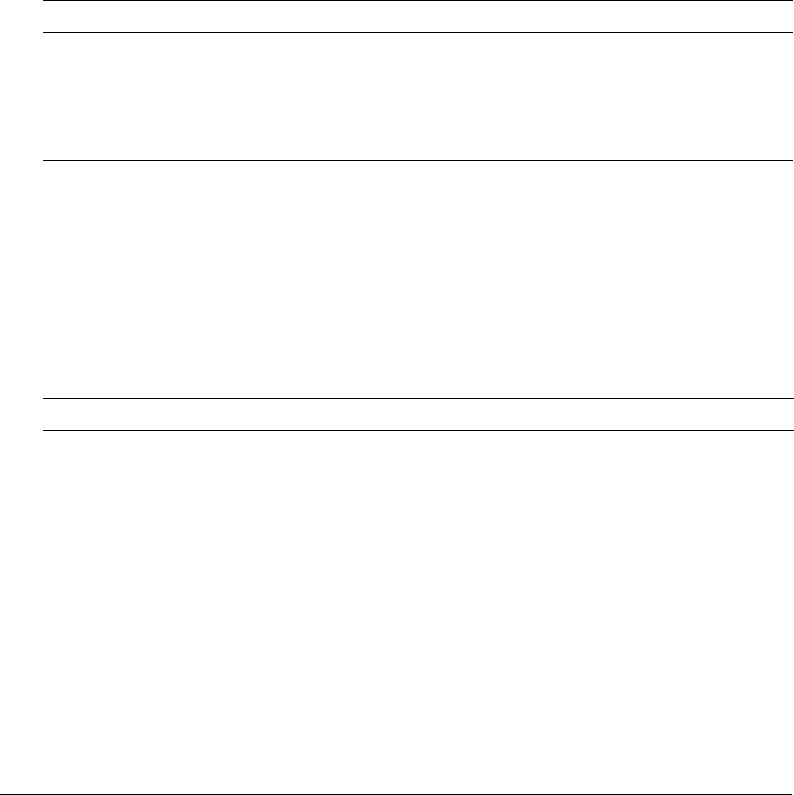
62 Chapter 4: Managing the Course Library
Structure of the Course Library
The Course Library initially consists of one folder, the Shared Courses folder. This folder is visible
to all users. Account administrators, account course administrators, and users with Manage
permissions for the Shared Courses folder can create subfolders within it and manage it.
Course Library permissions
The ability to create, manage, and edit courses in various folders in the Course Library is
determined by what groups a user belongs to and what individual permissions have been assigned
to a user for specific files and folders.
Course permissions for built-in groups
The following table shows the features that are accessible to each built-in group:
Course permissions for permission types
Course permissions control what features a user can access. There are two types of permissions
that a user can be assigned for the Course Library: Manage and Access Denied.
Note: There are no Publish or View permission types as there are for the Content Library.
The features that are accessible to a user with each permission type are shown in the following
table. A check mark indicates that the feature is allowed; an X means that a user with this
permission is explicitly denied access.
Group Shared Courses folder
Account Administrator Manage
Account Author None
Course Manager Manage
Account Meeting Administrator None
Feature Access Denied Manage
Navigate course folders X
✔
View course summary information X ✔
View course enrollee list X ✔
Create new courses X ✔
Move courses X ✔
Delete courses X ✔
Edit course information X ✔
Change course content X ✔
Change course enrollees X ✔
Send/ change settings for course notifications X ✔










