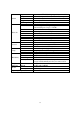Instruction manual
71
Menu Search Escape Sequence
Fold tools Fast backward
Fast forward Step forward
Unfold tools
Play/Pause Stop Copy
Alarm reset Live/Playback PTZ Full screen
Volume Page up Page down Close
Motion detection setup
Move the cursor to Menu->
->->
-> Setup->
->->
-> Camera->
->->
-> Motion setting-> Detection setting.
Move the cursor to screen below, the icons of motion detection will be displayed.