User manual
Table Of Contents
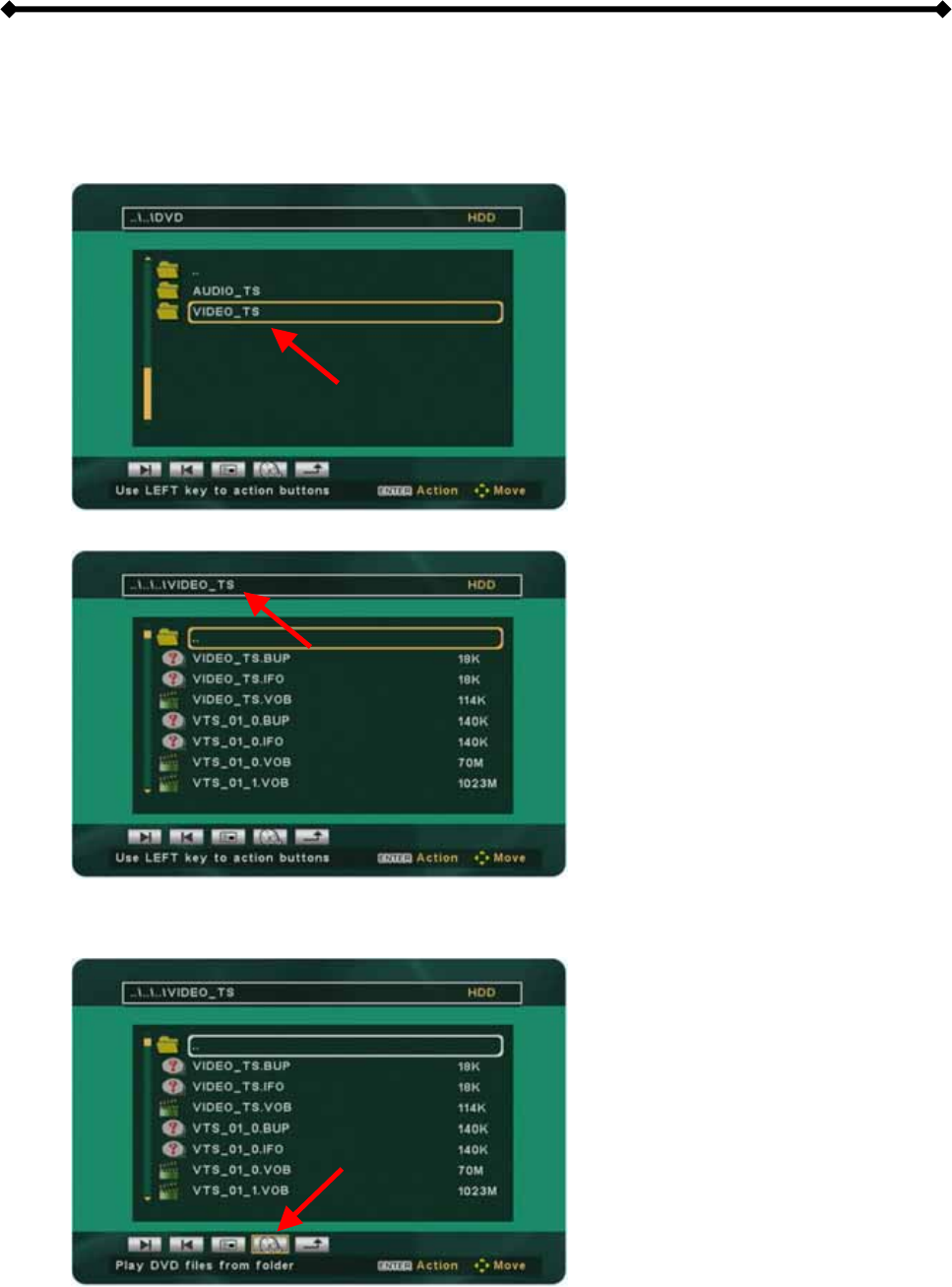
P7-3500 User Guide
3.4.10 DVD Playback
To play DVD movies, store the IFO and VOB files in the original VIDEO_TS folder, access
the folder and then press the DVD action button to start playback.
1. Make sure the IFO and VOB files are stored in the VIDEO_TS folder.
2. Use the file browser and access the VIDEO_TS folder.
3. Press the LEFT arrow key to access the action buttons.
4. Select the DVD button and press the Play/Enter key to start playback
Note: Do not change the VIDEO_TS folder name or DVD playback will not work.
Tip: Press the Home button during playback to return to the DVD title menu.
Page 20 / Chapter 3 - TV Playback










