System information
Table Of Contents
- Chapter 1 - Introduction
- Chapter 2 - MyHome Setup
- Chapter 3 - Adding the MyHome Server
- Chapter 4 - Video Playback
- Chapter 5 - Music Playback
- Chapter 6 - Photo Playback
- Chapter 7 - Service
- Chapter 8 - iTunes
- Chapter 9 - Windows Media Connect
- Chapter 10 - Rhapsody
- Chapter 11 - Napster
- Chapter 12 - Windows Media Player
- Chapter 13 - Winamp
- Chapter 14 - Appendix
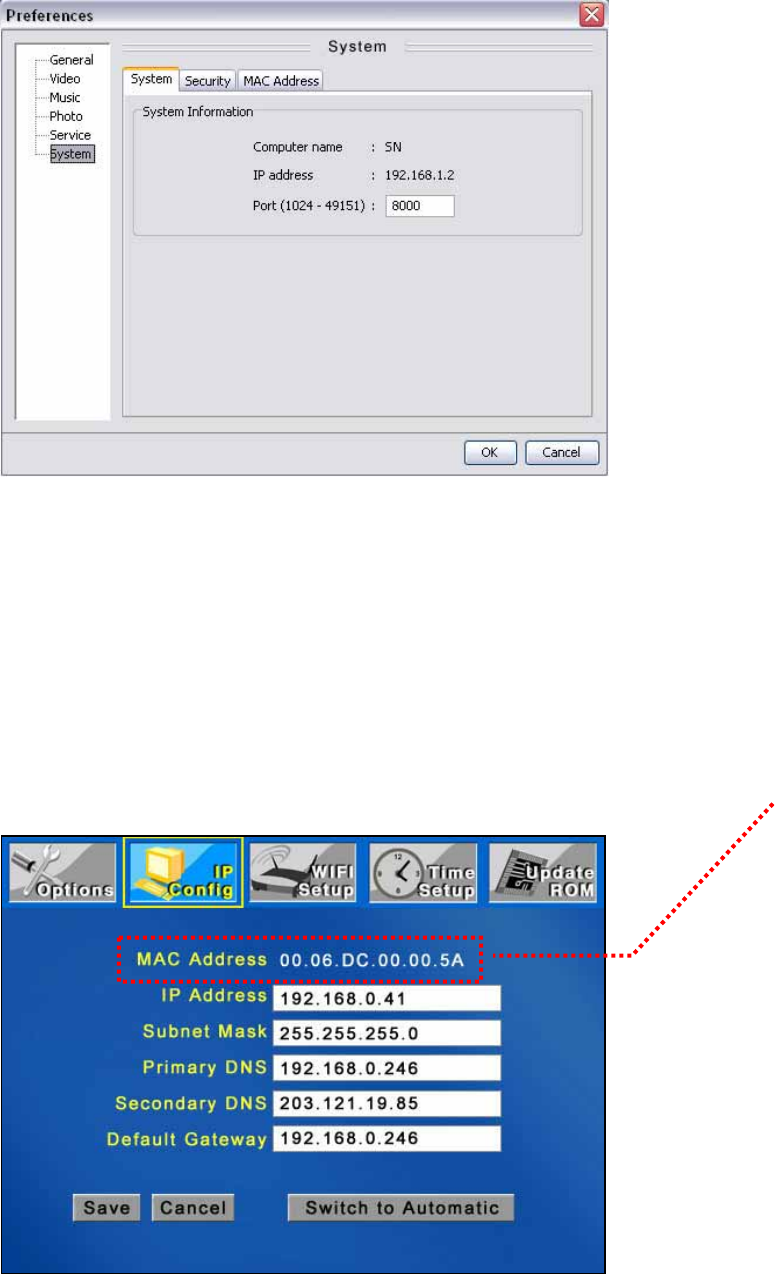
System
System information and setup for internet security and access restrictions.
[System] Shows system information of your media server. If you need to add the media
server on the D7 manually, refer to this tab for computer name and IP address. You also
have the option to change the port number in case of conflicts but the default port (8000)
will work in most cases, so you will likely not need to change anything.
[Security] Option to enable and use a password for login. Use this for added security and
prevent unauthorised access. Any user trying to access this media server will be prompted
to enter a password on the TV screen before access is granted.
[MAC Address] Security option to restrict access to the media server based on the
hardware’s MAC address. On D7, go to IP Config to read the MAC address.
- 6 -










