System information
Table Of Contents
- Chapter 1 - Introduction
- Chapter 2 - MyHome Setup
- Chapter 3 - Adding the MyHome Server
- Chapter 4 - Video Playback
- Chapter 5 - Music Playback
- Chapter 6 - Photo Playback
- Chapter 7 - Service
- Chapter 8 - iTunes
- Chapter 9 - Windows Media Connect
- Chapter 10 - Rhapsody
- Chapter 11 - Napster
- Chapter 12 - Windows Media Player
- Chapter 13 - Winamp
- Chapter 14 - Appendix
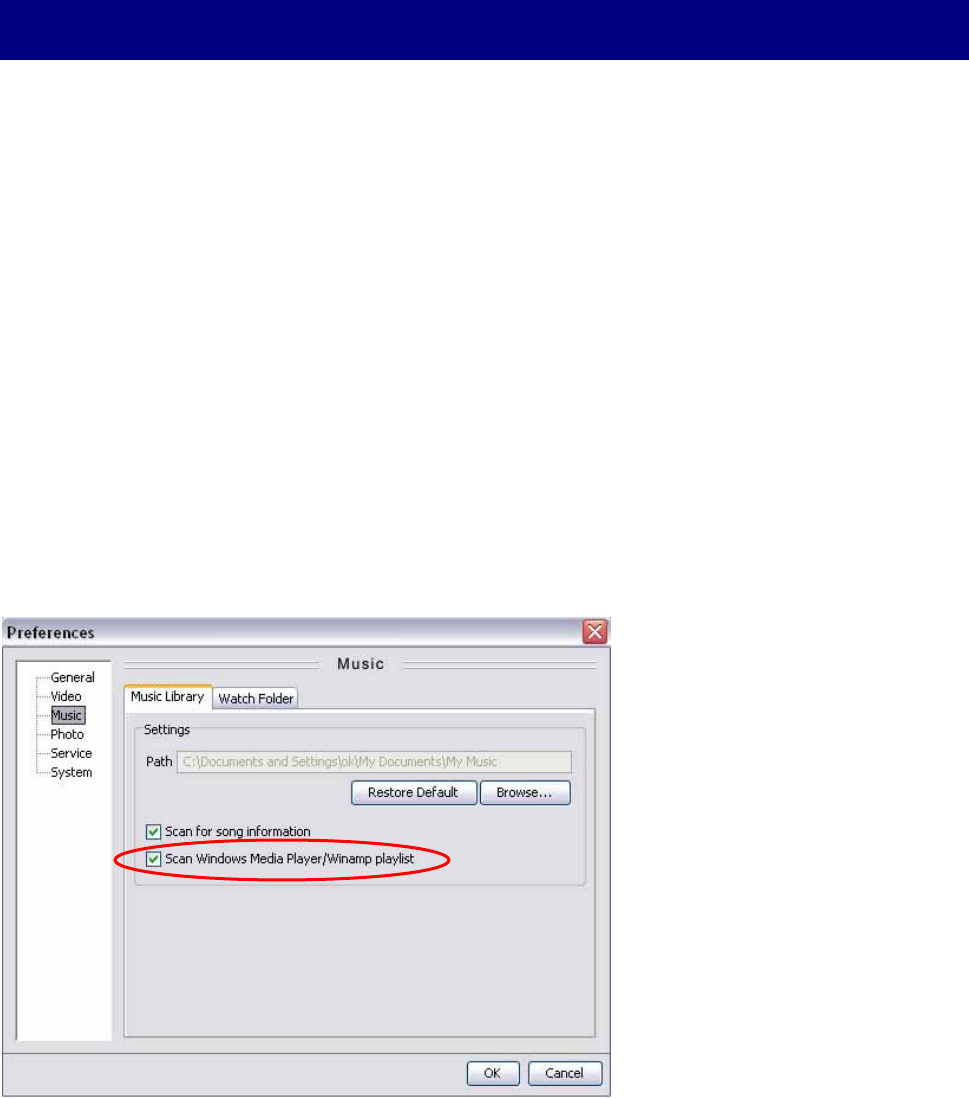
Chapter 12 - Windows Media Player
Windows Media Player is an all-in-one media player that prov
discovering, playing and taking your digital entert
based PCs and a wide choice of portable devices.
Introduction
MyHome supports playlists that are created in Windows
file formats that MyHome currently supports are .wpl, .asx and .m3u.
1. In MyHome, choose Edit and select Preferences.
2. In the Music category, go to the Music Library tab.
ides a great experience for
ainment anywhere--on Windows XP-
Media Player (WMP). The playlist
.Enable the “Scan Windows Media Player/Winamp playlist” option to use the Windows
edia Player’s playlist.
2
M
- 56 -










