System information
Table Of Contents
- Chapter 1 - Introduction
- Chapter 2 - MyHome Setup
- Chapter 3 - Adding the MyHome Server
- Chapter 4 - Video Playback
- Chapter 5 - Music Playback
- Chapter 6 - Photo Playback
- Chapter 7 - Service
- Chapter 8 - iTunes
- Chapter 9 - Windows Media Connect
- Chapter 10 - Rhapsody
- Chapter 11 - Napster
- Chapter 12 - Windows Media Player
- Chapter 13 - Winamp
- Chapter 14 - Appendix
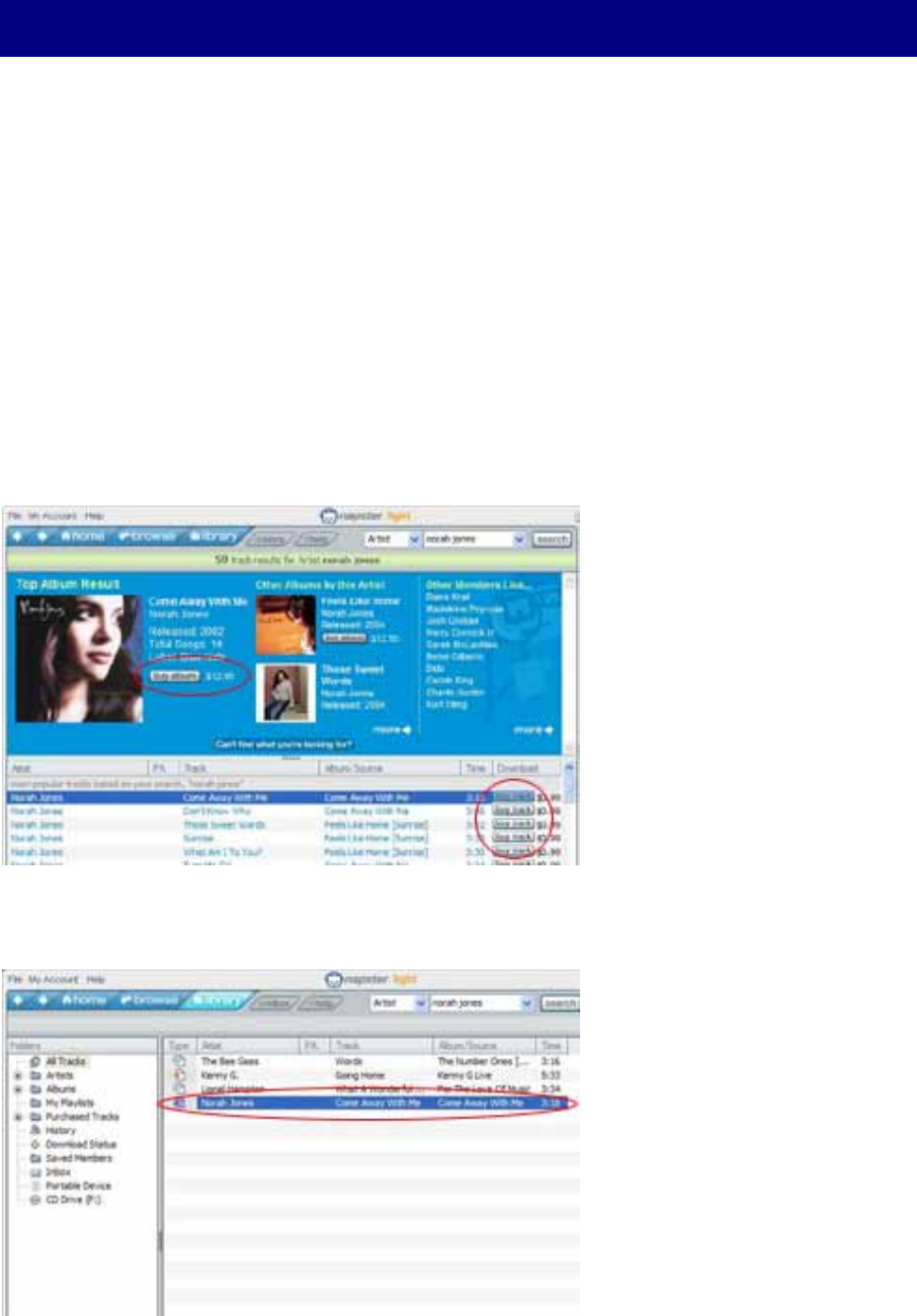
Chapter 11 - Napster
Napster is a jukebox that gives you unlimit
your PC.
Introduction
If your computer has Napster installed, MyHo
and stream protected content downloaded or purchased from Nap
Connect (WMC). The detail steps are described as below.
1. Launch Napster.
2. Search for new music and click on buy al
ed access to thousands of albums right from
me provides an extra option for you to view
ster via Windows Media
bum or buy track to purchase the song.
3. After purchasing and downloading the song, it will appear in your Napster library.
- 53 -










