System information
Table Of Contents
- Chapter 1 - Introduction
- Chapter 2 - MyHome Setup
- Chapter 3 - Adding the MyHome Server
- Chapter 4 - Video Playback
- Chapter 5 - Music Playback
- Chapter 6 - Photo Playback
- Chapter 7 - Service
- Chapter 8 - iTunes
- Chapter 9 - Windows Media Connect
- Chapter 10 - Rhapsody
- Chapter 11 - Napster
- Chapter 12 - Windows Media Player
- Chapter 13 - Winamp
- Chapter 14 - Appendix
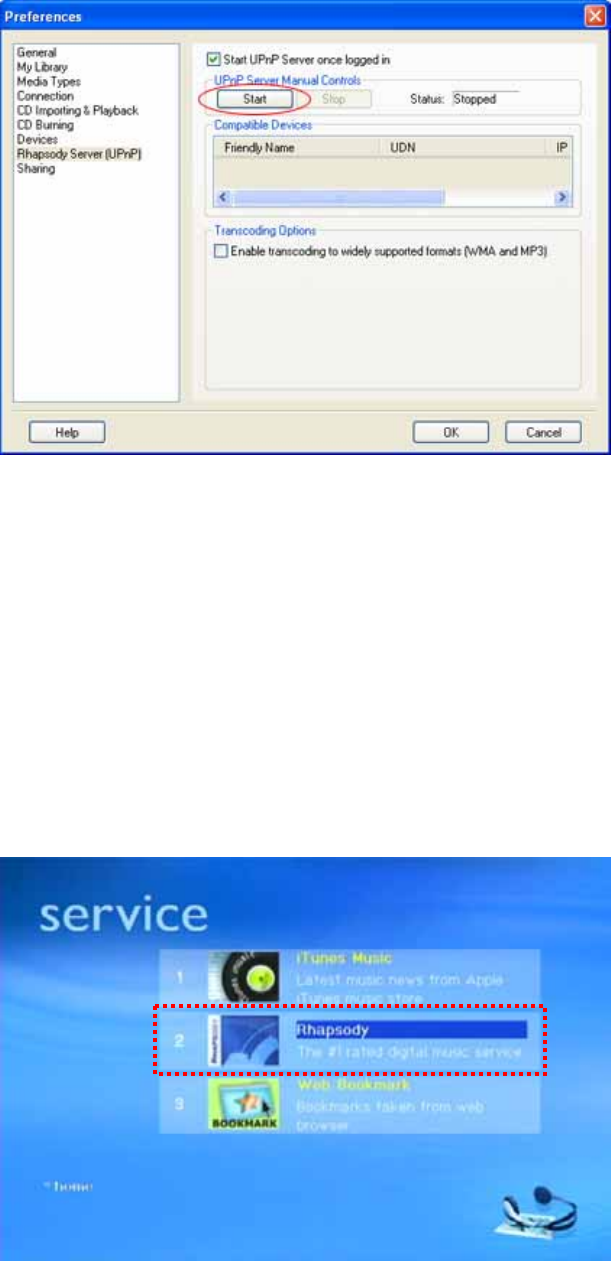
3. Click the Start button if this is the first time to start the UPnP Server.
Note: Enable the “Start UPnP Server once logged in”
option to automatically startup the UPnP Server in the
future.
Playing RealRhapsody Contents
1. Make sure both MyHome and Rhapsody are turned on and running. On the TV screen,
go to the Media Service Portal and under Service click on the Rhapsody plugin to access
the Rhapsody Media Server.
- 51 -










