System information
Table Of Contents
- Chapter 1 - Introduction
- Chapter 2 - MyHome Setup
- Chapter 3 - Adding the MyHome Server
- Chapter 4 - Video Playback
- Chapter 5 - Music Playback
- Chapter 6 - Photo Playback
- Chapter 7 - Service
- Chapter 8 - iTunes
- Chapter 9 - Windows Media Connect
- Chapter 10 - Rhapsody
- Chapter 11 - Napster
- Chapter 12 - Windows Media Player
- Chapter 13 - Winamp
- Chapter 14 - Appendix
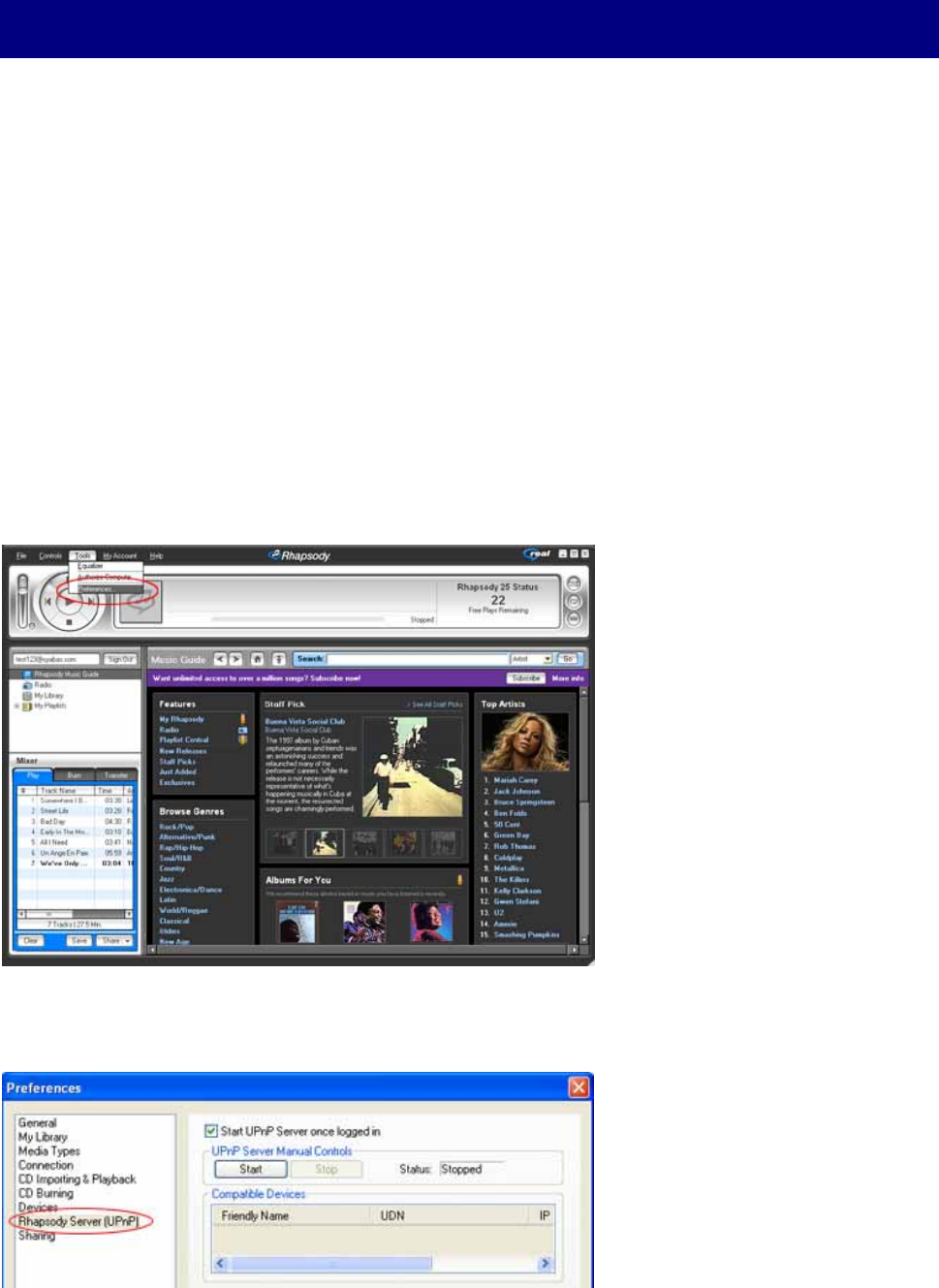
Chapter 10 - Rhapsody
RHAPSODY is a jukebox that gives you unl
from your PC. It brings together a large legal collection of
world, the Internet's best radio, flexible CD burning, and det
one easy-to-use service.
Introduction
imited access to thousands of albums right
digital music from around the
ailed music information - all in
your machine has RealRhapsody installed, MyHome provides an extra option in
the
ools menu and select Preferences.
turn it on.
If
preferences for you to view and stream protected content from RealRhapsody. You need
to ensure that in MyHome this option is turned on and that RealRhapsody has enabled
UPnP service. The detail steps are described as below.
1. After starting the RealRhapsody player, go to the T
. Select the Rhapsody Server (UPnP) and2
- 50 -










