System information
Table Of Contents
- Chapter 1 - Introduction
- Chapter 2 - MyHome Setup
- Chapter 3 - Adding the MyHome Server
- Chapter 4 - Video Playback
- Chapter 5 - Music Playback
- Chapter 6 - Photo Playback
- Chapter 7 - Service
- Chapter 8 - iTunes
- Chapter 9 - Windows Media Connect
- Chapter 10 - Rhapsody
- Chapter 11 - Napster
- Chapter 12 - Windows Media Player
- Chapter 13 - Winamp
- Chapter 14 - Appendix
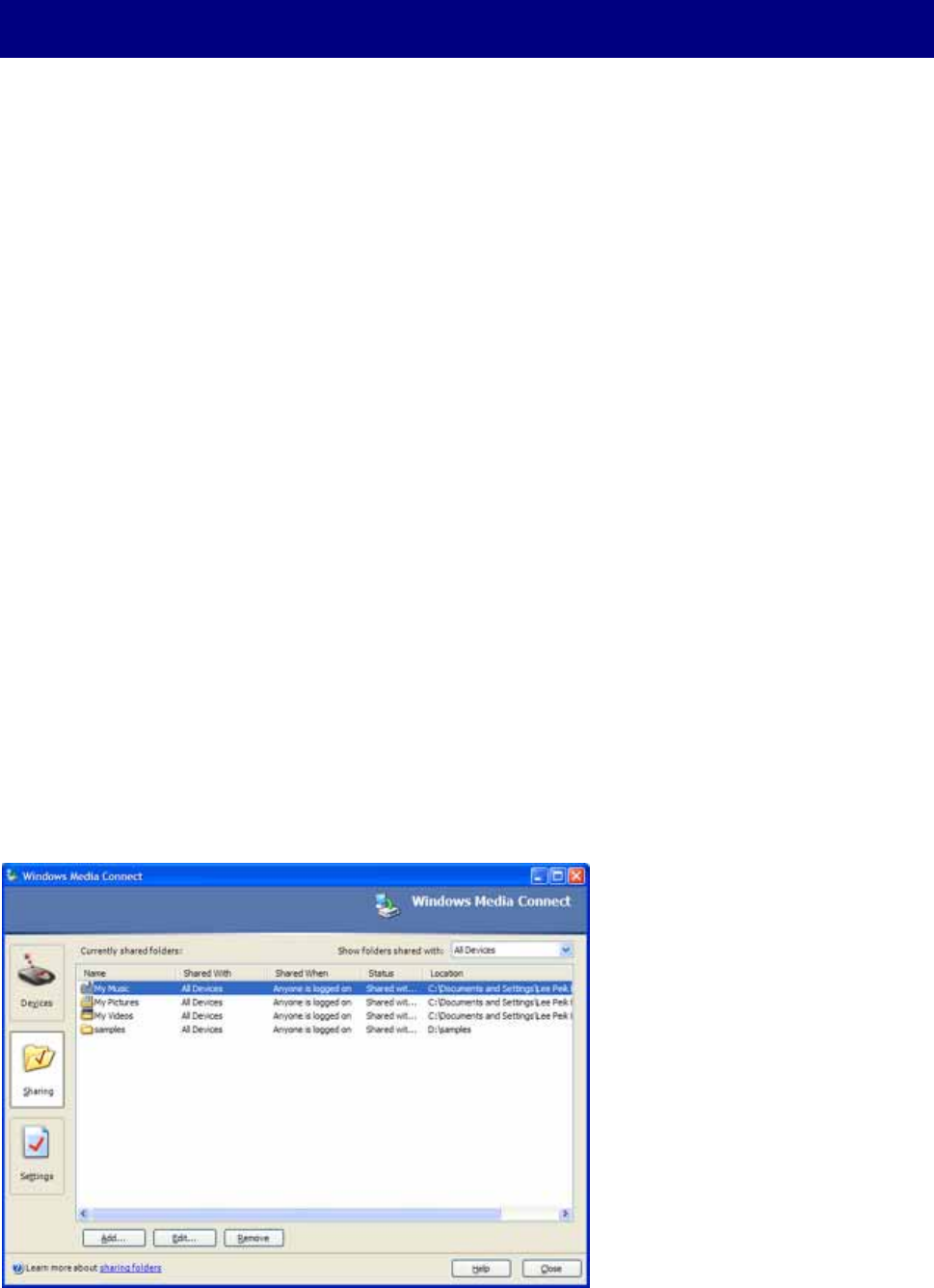
Chapter 9 - Windows Media Connect
al media receivers, connected DVD
Windows Media Connect (WMC) installed,
ew and stream protected content from WMC.
to ensure WMC has authorised your D7 and
All Programs and find Windows Media
ee the WMC icon on the system tray
nce successfully started.
l panel, then click on Settings.
art folder sharing when windows starts”.
available on the D7, you need to share the folder(s) containing
nt to share and add as many as you like.
indows Media Connect is an exciting new technology and can be supported on many of W
these devices, including digital audio receivers, digit
players and set-top boxes.
Introduction
If you are running Windows XP (SP2) and have
MyHome provides an extra option for you to vi
To view the media files on the TV, you need
that it is up and running.
1. To ensure WMC is installed, go to Start ->
Connect. Click on it to launch WMC and you will s
o
Note: WMC provides an option to launch when Windows starts.
a) Go to the WMC contro
b) Enable “Automatically st
2. To make your contents
the media files. On your WMC control panel:
a) Click Sharing, and then click Add.
b) Click Browse to choose the folder you wa
- 47 - - 47 -










