System information
Table Of Contents
- Chapter 1 - Introduction
- Chapter 2 - MyHome Setup
- Chapter 3 - Adding the MyHome Server
- Chapter 4 - Video Playback
- Chapter 5 - Music Playback
- Chapter 6 - Photo Playback
- Chapter 7 - Service
- Chapter 8 - iTunes
- Chapter 9 - Windows Media Connect
- Chapter 10 - Rhapsody
- Chapter 11 - Napster
- Chapter 12 - Windows Media Player
- Chapter 13 - Winamp
- Chapter 14 - Appendix
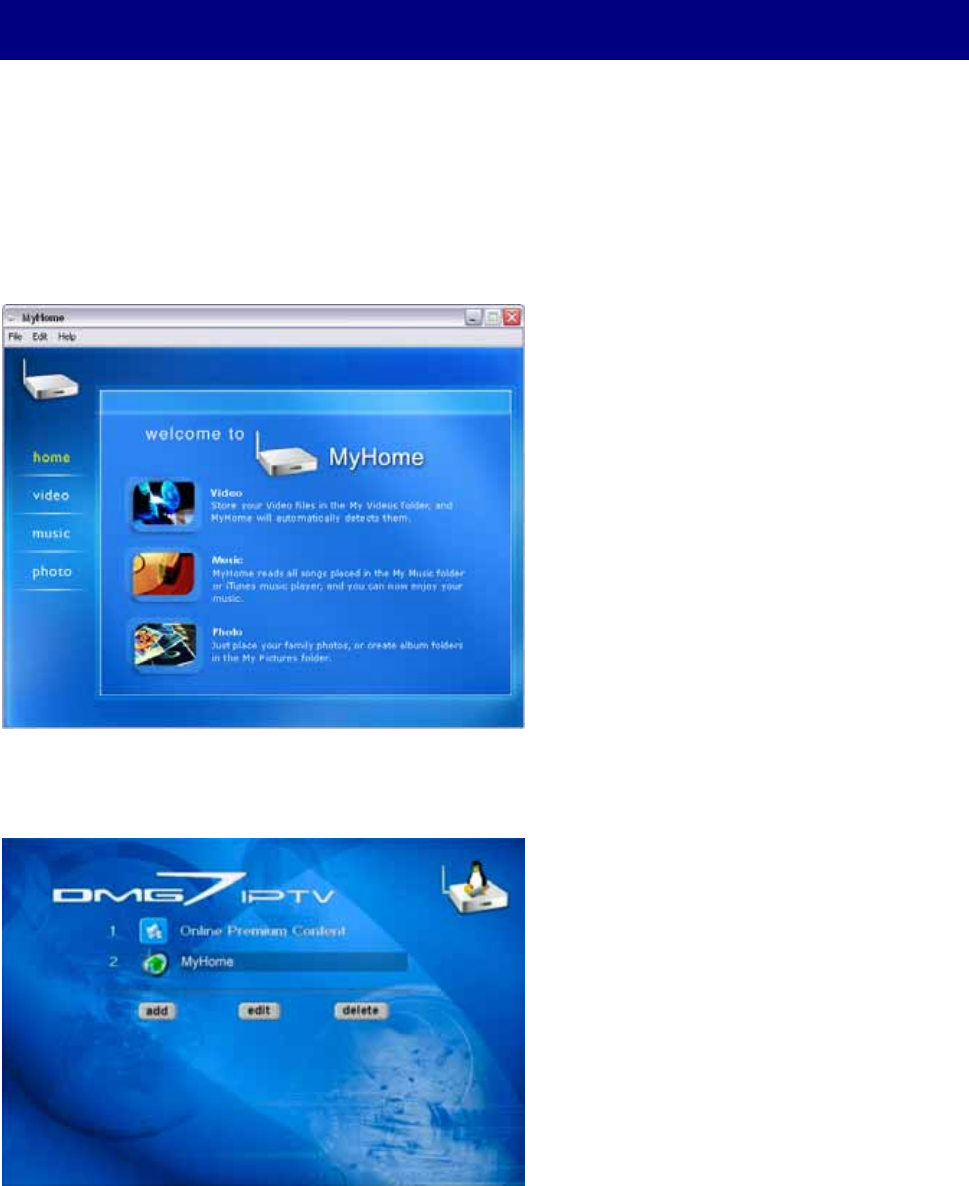
Chapter 2 - MyHome Setup
To enjoy your favourite media on your TV screen, make sure all your media files are
placed in My Documents or your selected path.
1. Start the MyHome application.
2. Wait a few seconds for the service to start up. You will then see the MyHome welcome
screen.
3. Turn on the D7, which will automatically list your media server on the main screen. Click
on your computer name to enter.
Note:
Before starting the MyHome server, make sure that both D7 and
MyHome have been setup and configured correctly. They have to be
connected to the same network and the firewall on your computer
has to be configured to allow the media server to access the network.
- 2 -










