System information
Table Of Contents
- Chapter 1 - Introduction
- Chapter 2 - MyHome Setup
- Chapter 3 - Adding the MyHome Server
- Chapter 4 - Video Playback
- Chapter 5 - Music Playback
- Chapter 6 - Photo Playback
- Chapter 7 - Service
- Chapter 8 - iTunes
- Chapter 9 - Windows Media Connect
- Chapter 10 - Rhapsody
- Chapter 11 - Napster
- Chapter 12 - Windows Media Player
- Chapter 13 - Winamp
- Chapter 14 - Appendix
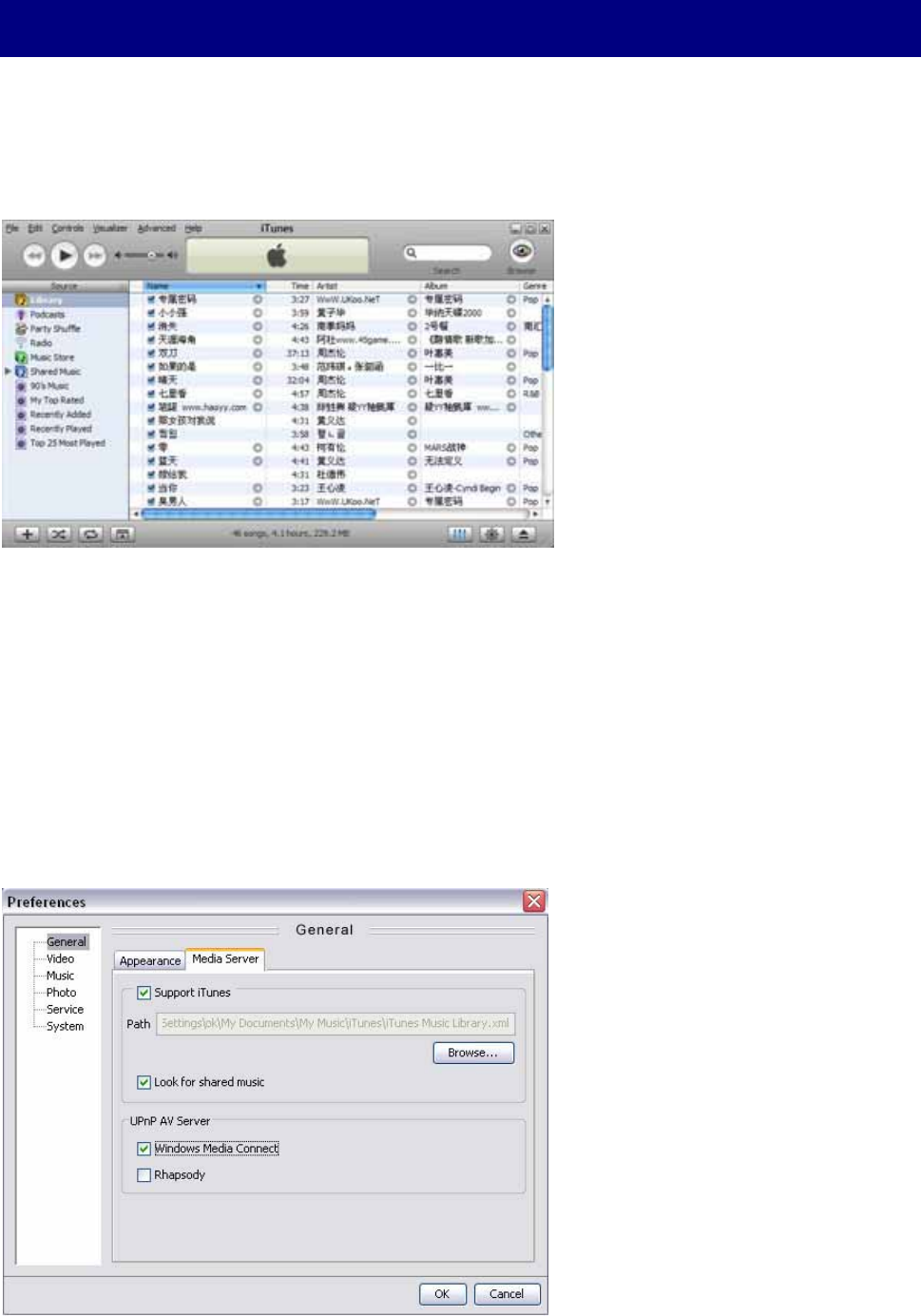
Chapter 8 - iTunes
stead of setting up your own music folders, you can use iTunes to manage your media
files. Once setup, you can access the iTunes library from your TV screen.
Introduction
WAV formats) to the iTunes library.
2. Once your iTunes library is setup, close iTunes and start the MyHome application. To
start, select Edit and then select Preferences option at MyHome menu bar.
3. Go to Preferences and select the General menu. In the Media Server tab, select the
“Support iTunes” option and click OK to save your settings. If the path to the iTunes library
is not found automatically, click on Browse to locate the XML file manually. Enable the
option to look for shared music if you would like to access files shared by other computers
also running iTunes.
In
. Make sure that you have added or imported your music files (in AAC, AIFF, MP3 and 1
- 41 -










