System information
Table Of Contents
- Chapter 1 - Introduction
- Chapter 2 - MyHome Setup
- Chapter 3 - Adding the MyHome Server
- Chapter 4 - Video Playback
- Chapter 5 - Music Playback
- Chapter 6 - Photo Playback
- Chapter 7 - Service
- Chapter 8 - iTunes
- Chapter 9 - Windows Media Connect
- Chapter 10 - Rhapsody
- Chapter 11 - Napster
- Chapter 12 - Windows Media Player
- Chapter 13 - Winamp
- Chapter 14 - Appendix
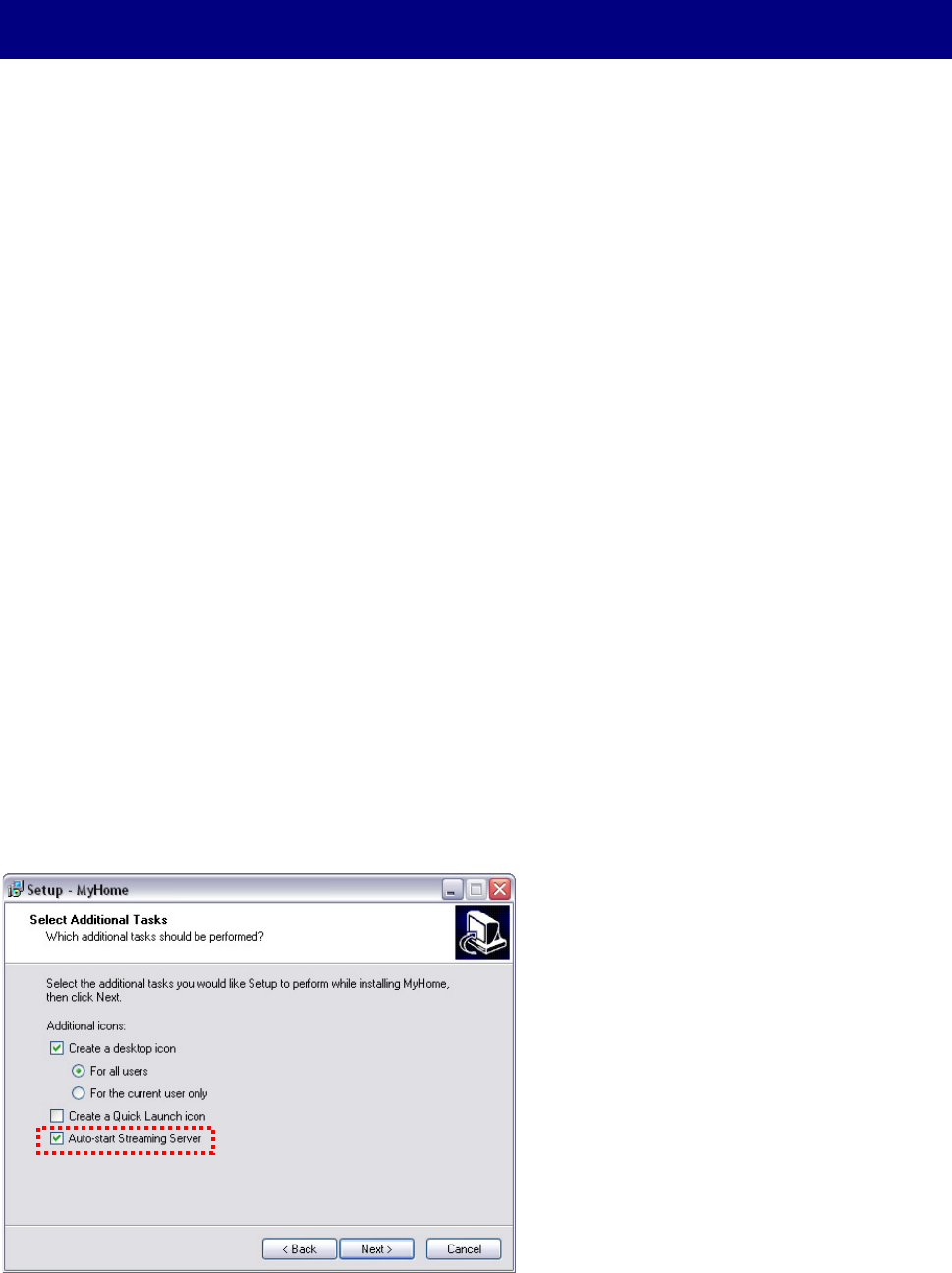
Chapter 1 - Introduction
The MyHome Application
MyHome delivers all the media files stored in your computer through your home
entertainment system. Watch your digital movies, enjoy your mp3s and view your photos,
all from the comfort of your couch. With its well-designed and easy-to-use interface, you
can now navigate all your media and content using the remote control on your TV screen!
Screenshots and descriptions used in this manual are based mainly on Internet Explorer.
The functions however, are identical for Firefox. Images and descriptions may therefore
slightly vary between this manual and the actual browser you are using.
System Requirements
PC Requirements
• Minimum Intel Processor II 350MHz, 64MB RAM
• Operating System; Win98SE, WinME, Win2000, WinXP
• 10 Mbps, 100 Mbps or 10/100Mbps Ethernet equipped PC with CD-ROM
Installation
PC
1. Insert the installation CD into your CD-ROM and browse for the setup file.
2. Double click on the MyHome setup file and follow the installation wizard.
3. In order to be able and share your files on the computer, the MyHome server needs to
be up and running at all times. To start the MyHome server during boot up of your
system, enable the “Auto-start Streaming Server” option.
4. Setup your internet security and firewall allowing MyHome to access the local network
and the internet.
- 1 -










