System information
Table Of Contents
- Chapter 1 - Introduction
- Chapter 2 - MyHome Setup
- Chapter 3 - Adding the MyHome Server
- Chapter 4 - Video Playback
- Chapter 5 - Music Playback
- Chapter 6 - Photo Playback
- Chapter 7 - Service
- Chapter 8 - iTunes
- Chapter 9 - Windows Media Connect
- Chapter 10 - Rhapsody
- Chapter 11 - Napster
- Chapter 12 - Windows Media Player
- Chapter 13 - Winamp
- Chapter 14 - Appendix
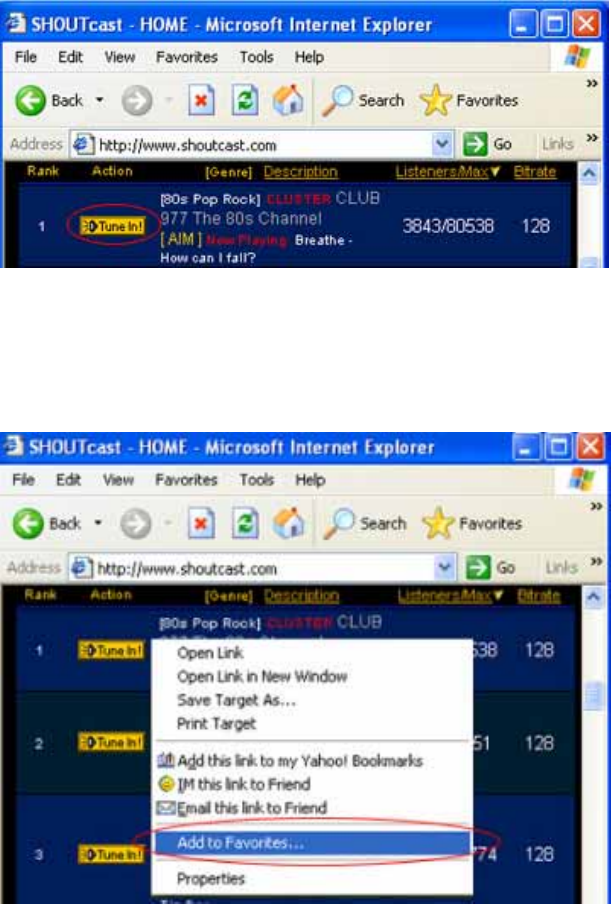
Radio Playlist (PLS)
e radio playlist from a website such as www.shoutcast.com
r similar. Instead of downloading the PLS file and saving it in your music library, you can
add a link to your bookmarks.
1. Find a website which provides playlists for webradio or other programs.
the playlist to your bookmarks, right click on the Tune In! icon and select Add to
s...
You can bookmark your favourit
o
2. To add
avouriteF
- 33 -










