System information
Table Of Contents
- Chapter 1 - Introduction
- Chapter 2 - MyHome Setup
- Chapter 3 - Adding the MyHome Server
- Chapter 4 - Video Playback
- Chapter 5 - Music Playback
- Chapter 6 - Photo Playback
- Chapter 7 - Service
- Chapter 8 - iTunes
- Chapter 9 - Windows Media Connect
- Chapter 10 - Rhapsody
- Chapter 11 - Napster
- Chapter 12 - Windows Media Player
- Chapter 13 - Winamp
- Chapter 14 - Appendix
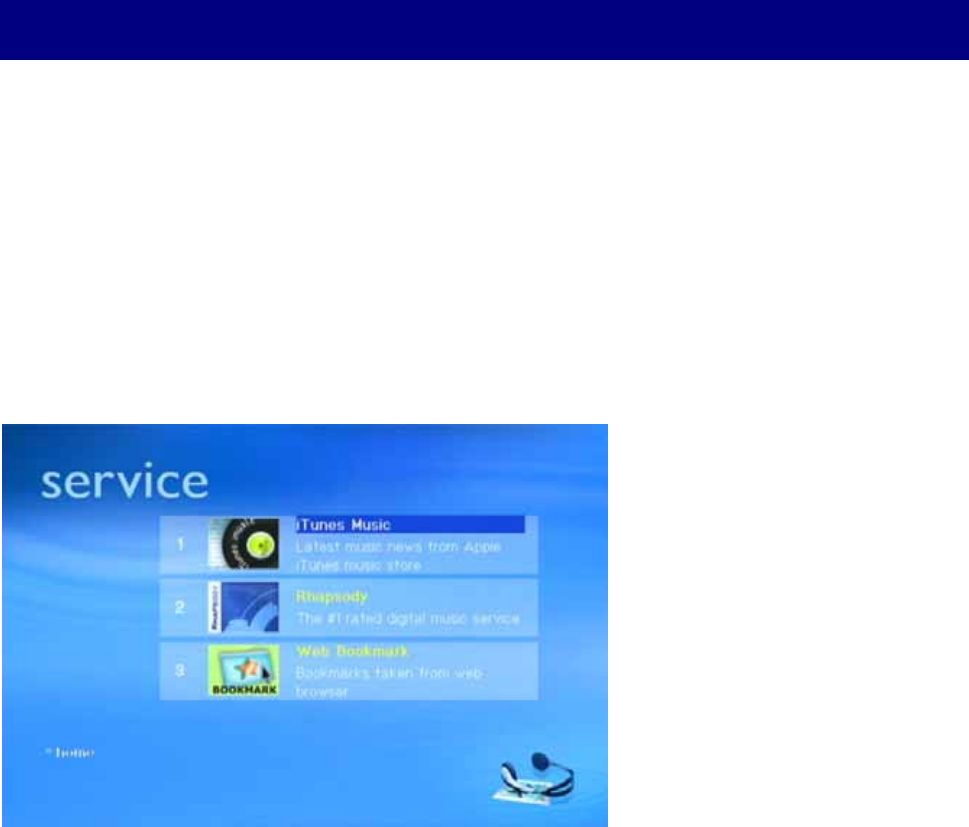
Chapter 7 - Service
Extra features and services let you to do more with MyHome. You can surf the web from
the comfort of your living room, access a wide variety of information, or add 3rd party
media services.
Introduction
1. On D7, login to your media server and select Service.
2. Select the service you would like to access and press Enter.
[Web Bookmarks] MyHome will synchronise with your favourites and bookmarks from
Firefox or Internet Explorer. Use your own bookmarks to access internet content right from
your TV screen.
MyHome automatically refreshes and retrieves bookmarks & RSS links created in your
web browser. Many sites and blogs use RSS to publish their most recent headlines, such
as www.apple.com/hotnews, www.podcast.net and many more. MyHome supports RSS
feeds and you can bookmark sites that have RSS feed in your browser and then view
them from the D7 on your TV screen. In addition, there are many websites providing
playlists in *.pls format or a URL that links directly to a MP3 file, such as
www.shoutcast.com. You may directly bookmark these MP3 links and PLS playlists.
Note: RSS is a format for syndicating news and the content of news-like sites, including
major news sites, news-oriented community sites and personal weblogs. Once information
about each item is in RSS format, an RSS-aware program can check the feed for changes
and react to the changes in an appropriate way.
[Media Services] Adding 3
rd
party media services will allow you to surf the internet and
enjoy various multimedia files and other content from the World Wide Web.
- 19 -










