System information
Table Of Contents
- Chapter 1 - Introduction
- Chapter 2 - MyHome Setup
- Chapter 3 - Adding the MyHome Server
- Chapter 4 - Video Playback
- Chapter 5 - Music Playback
- Chapter 6 - Photo Playback
- Chapter 7 - Service
- Chapter 8 - iTunes
- Chapter 9 - Windows Media Connect
- Chapter 10 - Rhapsody
- Chapter 11 - Napster
- Chapter 12 - Windows Media Player
- Chapter 13 - Winamp
- Chapter 14 - Appendix
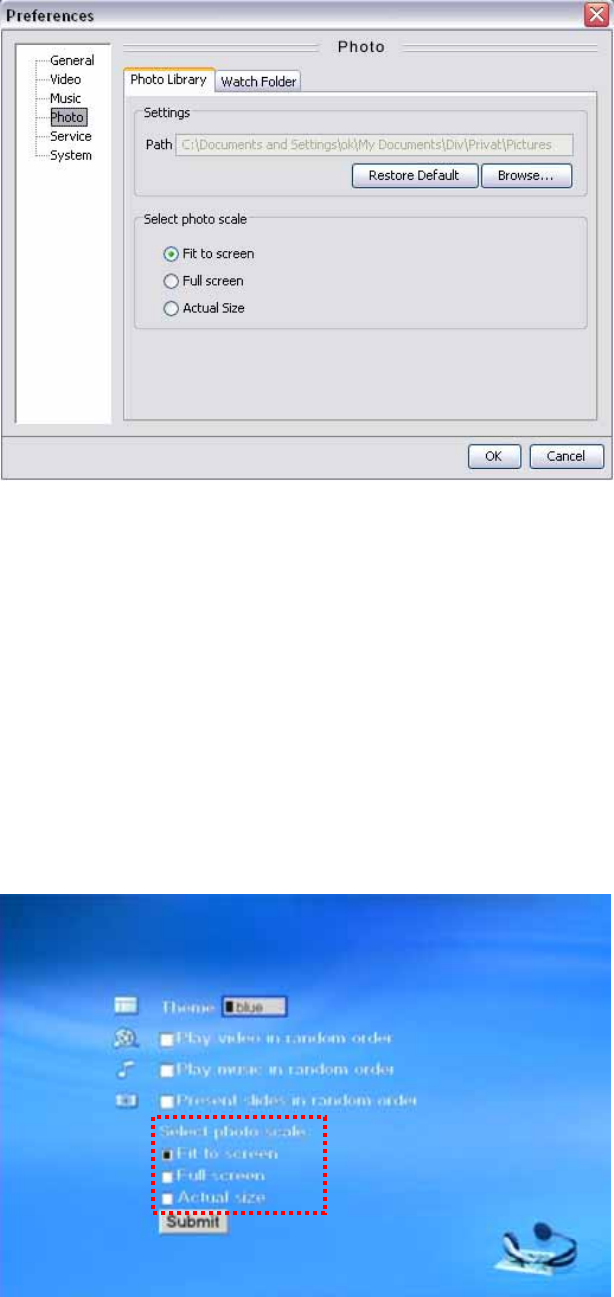
Photo Library
[Photo Folder] By default, this path is set to your media files stored in My Documents/My
Pictures. Browse for a different folder to locate the images if they are stored elsewhere.
[Watch Folder] If you have additional folders with photos on a different drive or in a
separate folder, add this folder to the watch list, so it can be accessed from your D7.
These files will not be visible on your computer screen but can be accessed and viewed on
the TV screen.
[Photo Scale] Select your preferred display mode. You can choose between the option to
fit to screen (original proportion), full screen (stretched) or the actual size (original size).
You can either set this on your computer or directly on the TV screen under Setting. Login
to your media server and click on Setting, then enable it and submit the changes.
- 17 -










