System information
Table Of Contents
- Chapter 1 - Introduction
- Chapter 2 - MyHome Setup
- Chapter 3 - Adding the MyHome Server
- Chapter 4 - Video Playback
- Chapter 5 - Music Playback
- Chapter 6 - Photo Playback
- Chapter 7 - Service
- Chapter 8 - iTunes
- Chapter 9 - Windows Media Connect
- Chapter 10 - Rhapsody
- Chapter 11 - Napster
- Chapter 12 - Windows Media Player
- Chapter 13 - Winamp
- Chapter 14 - Appendix
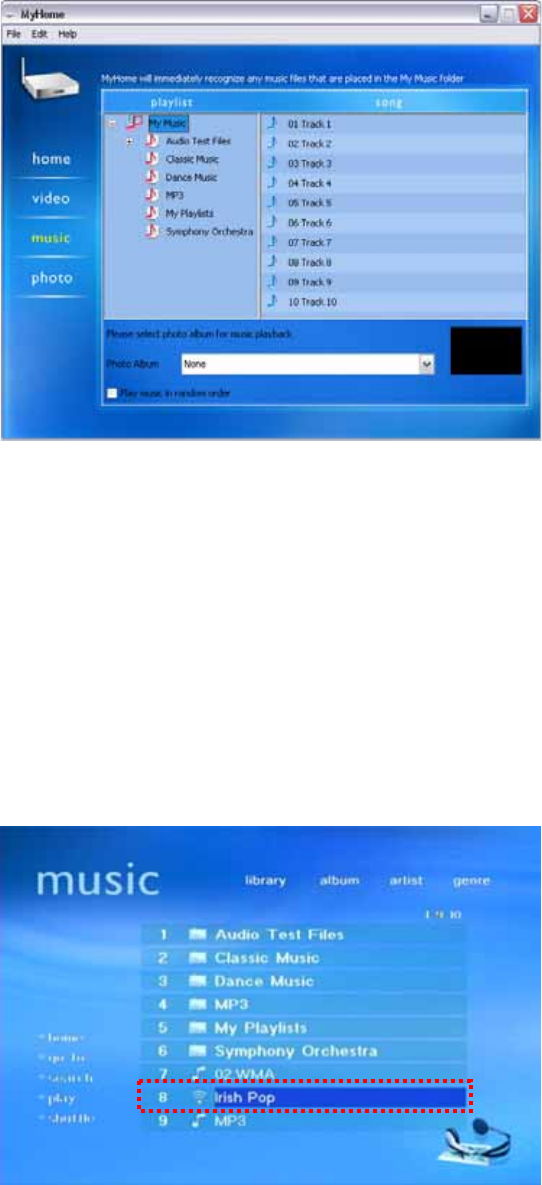
Music Playlist
Once the path to your music folder has been set, you will be able to see all your media
files in the music playlist. If you have recently updated the content, click on the minus sign
on the left hand side of the My Music folder to collapse the file list and expand it again or
go to home and back to music. This will refresh the content and list all new files.
[Random Playback] Enable this option to play all your audio files in random order. You
can either set this on your computer or directly on the TV screen under Setting. Login to
your media server and click on Setting, then enable it and submit the changes.
[Photo Album] To view your favourite photos during music playback, you can setup a
folder here. Set to None for no slideshow at all, leave it on Default to display generic
images or set your own folder. If none of your folders are visible, go to Preferences and set
the path to the photo folder first.
[Add your own playlist] Instead of using your media player’s playlist, you can also setup
your own. Download a *.pls file from the internet (i.e. shoutcast.com) and save it in your
music folder. The list will only be visible on your TV, where you can then access it from D7.
- 15 -










