System information
Table Of Contents
- Chapter 1 - Introduction
- Chapter 2 - MyHome Setup
- Chapter 3 - Adding the MyHome Server
- Chapter 4 - Video Playback
- Chapter 5 - Music Playback
- Chapter 6 - Photo Playback
- Chapter 7 - Service
- Chapter 8 - iTunes
- Chapter 9 - Windows Media Connect
- Chapter 10 - Rhapsody
- Chapter 11 - Napster
- Chapter 12 - Windows Media Player
- Chapter 13 - Winamp
- Chapter 14 - Appendix
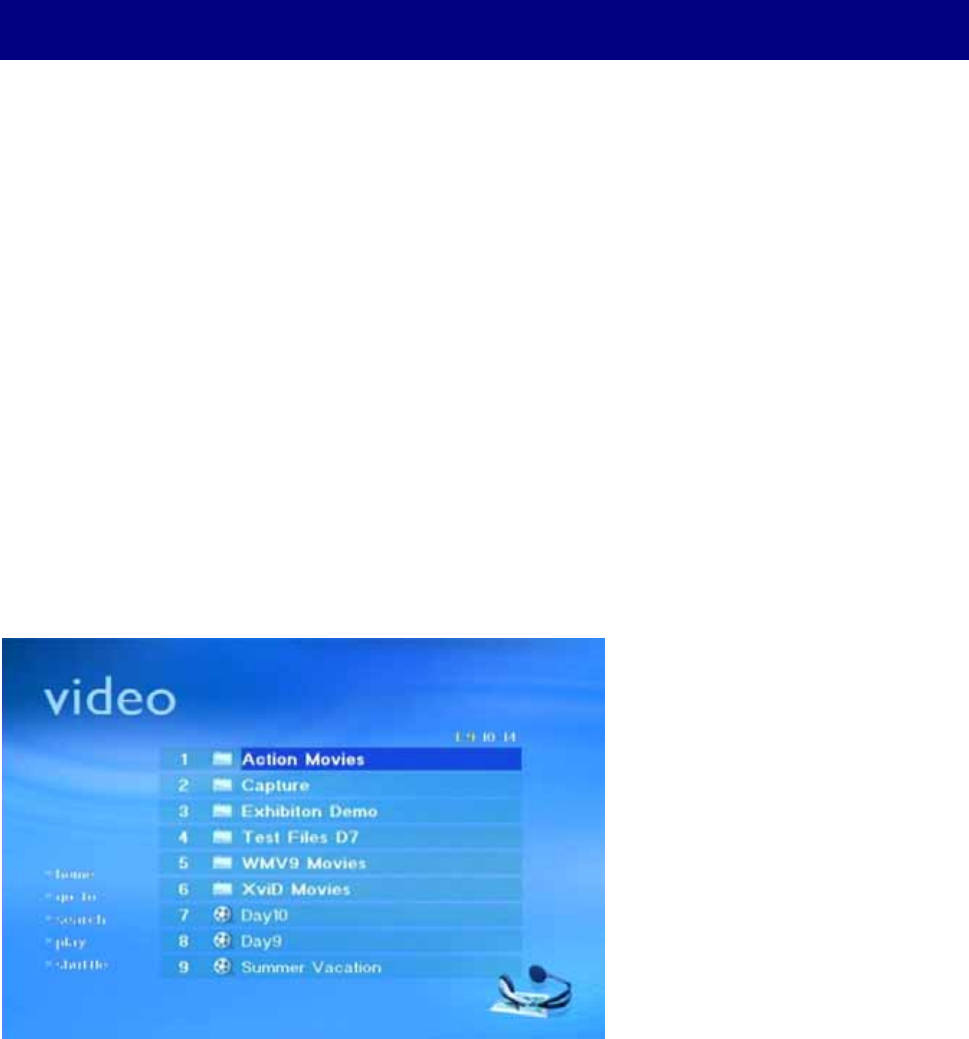
Chapter 4 - Video Playback
With this feature you can watch your video file collection on the TV screen. By default,
MyHome will play all your video files (in MPEG, AVI, DAT format) that are stored in your My
Document/My Videos folder.
Introduction
1. On D7, login to your media server and select Video.
2. Browse for your files and press Enter to play your movies.
3. If the video library has been updated, go back to the main screen and select Video once
more. It will automatically refresh and show the new content.
Tip: You can organise your video files in whichever way you
like. We recommend creating different folders to represent
different videos/events and name your folder accordingly.
[Home] Go to the main screen to select another media folder.
[Go To] Jump to a certain folder or video using the file number.
[Search] Search for a video using the file name.
[Play] Play all video files in that particular folder.
[Shuffle] Shuffle all video file in that particular folder and start playback.
[Back] Return to the previous screen. You can also use the RETURN button on your
remote control instead.
To navigate back to the main screen, press the HOME button on your remote control,
which is the A-B button with the yellow house icon.
- 10 -










