System information
Table Of Contents
- Chapter 1 - Introduction
- Chapter 2 - MyHome Setup
- Chapter 3 - Adding the MyHome Server
- Chapter 4 - Video Playback
- Chapter 5 - Music Playback
- Chapter 6 - Photo Playback
- Chapter 7 - Service
- Chapter 8 - iTunes
- Chapter 9 - Windows Media Connect
- Chapter 10 - Rhapsody
- Chapter 11 - Napster
- Chapter 12 - Windows Media Player
- Chapter 13 - Winamp
- Chapter 14 - Appendix
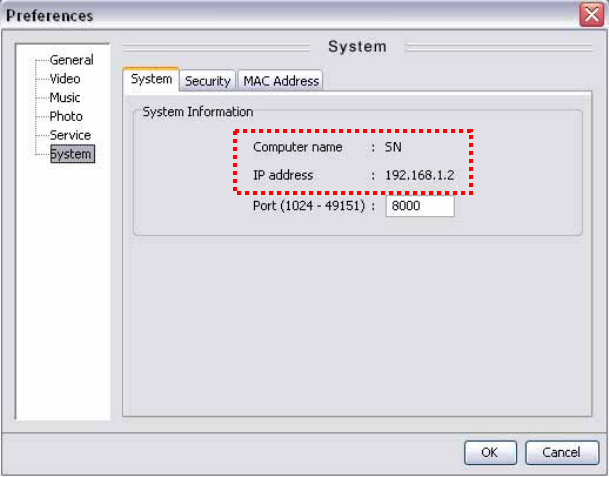
3. Enter the corresponding computer name and IP address. To look up this information on
your computer, go to Preferences of your MyHome application. In the System category,
both computer name and IP address will be shown.
4. Enable the “Always connect to this MyHome” option, if you want your D7 to directly
connect to this MyHome server every time after start up.
Note: This option only works when the selected MyHome is the only
MyHome server on the network.
6. Click on the save button when done, which will save your settings and return to the
main screen.
7. Your MyHome server will now show up on your main screen. Click on it to access your
shared files.
Note: If the IP address changed after you setup your server, you can
edit the corresponding server. Click on the edit button, select your
server and update the IP address. To delete it, click on the delete
button, select your old server and delete it from the list.
- 9 -










