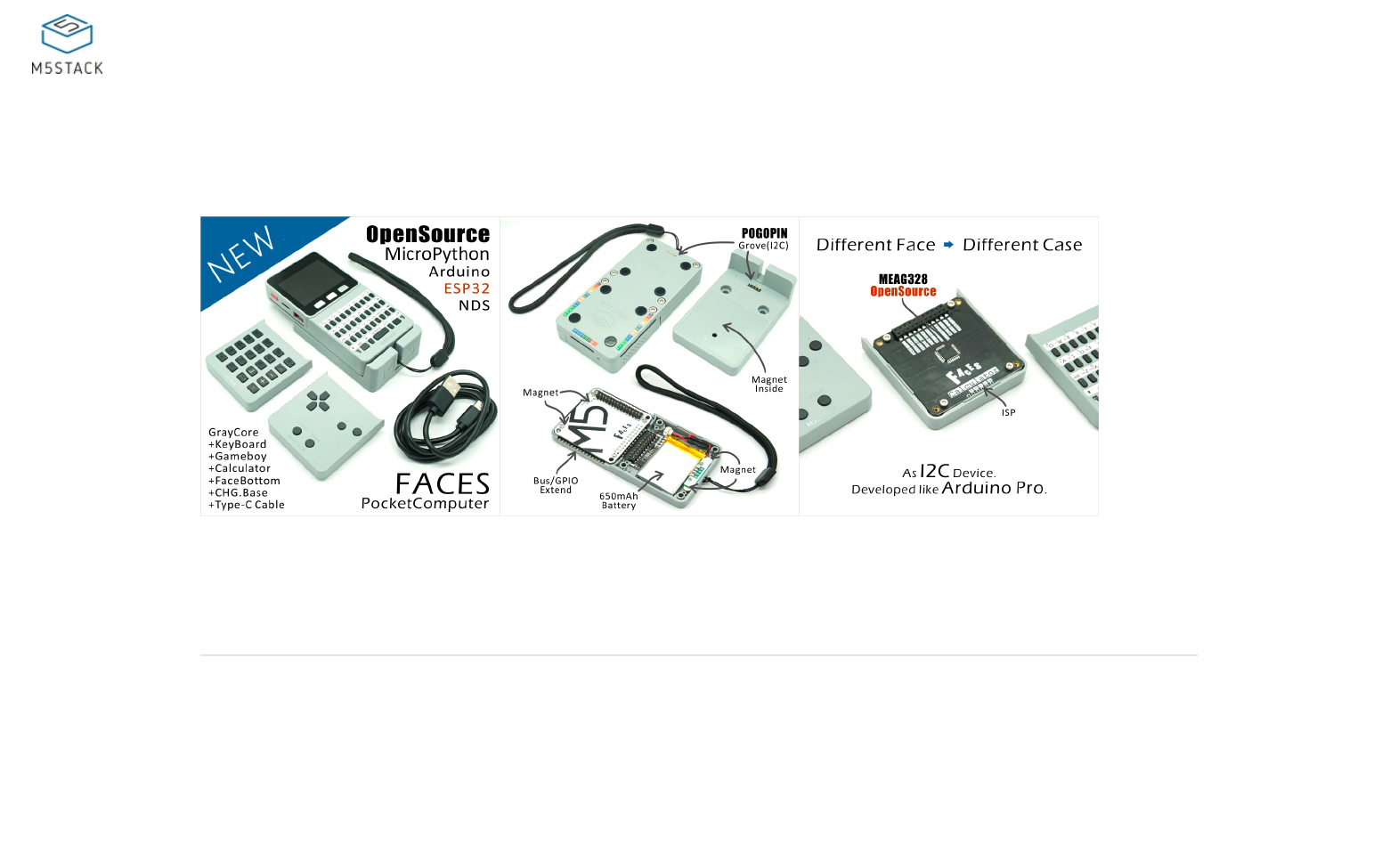M5Stack Docs FACES Kit Description FACES Kit is a feast of functional panels containing the most commonly used panels and keyboards with MEGA328 processor inside. Communication protocol through IIC(0x08) as slave mode. With these 7 different panels, it will be very easy to support keyboard interaction with your M5Core. GameBoy Keyboard your up for some classic video games. GameBoy panel plus M5Core is the perfect combination.
M5Stack Docs The other panels are Calculator, Keyboard, Encoder, Joystick, Fingerprint, RFID and QWERTY Keyboard. To reduce the difficulty of disassembly when removing the replacement panel, it is recommended to remove the M5Core and then disassemble the panel. Calculator Keyboard Key string values Key AC M % ÷ 0-9 X - + = +/- . Val A M % / 0-9 * - + = ` .
Key AC M % ÷ 0-9 X - + = +/- . Val 65 77 37 47 48-57 42 45 43 61 96 46 M5Stack Docs QWERTY Keyboard FACE Charger Other than 3 functional panels, this development kit comes with more stuff like a charging base with Magnet and POGO pin connector.
M5Stack Docs option will upgrade your M5Stack library to the latest version (after 0.2.8) to solve this problem. Product Features 5V DC power supply USB Type-C ESP32-based Case Material: PC + ABS 16 MByte flash(old:4 MByte flash) BMM150 + MPU6886 Speaker, 3 Buttons, LCD(320*240), 1 Reset 2.4G Antenna: Proant 440 TF card slot (16G Maximum size) Battery Socket & 600 mAh Lipo Battery Extendable Pins & Holes Grove Port M-Bus Socket & Pins Development Platform UIFlow, MicroPython, Arduino Product Size:108.
M5Stack Docs EasyLoader 1.EasyLoader is a simple and fast program burner. Every product page in EasyLoader provides a product-related case program. It can be burned to the master through simple steps, and a series of function verification can be performed.(Currently EasyLoader is only available for Windows OS) 2.After downloading the software, double-click to run the application, connect the M5 device to the computer via the data cable, select the port parameters, and click "Burn" to start burning. 3.
Release Date M5Stack Docs 2019.6 MPU9250 changed to MPU6886+BMM150 2019.7 TN screen changed to IPS screen PinMap Mega328 ISP Download interface Pin foot definition Schematic Schematic Related Link Datasheet ESP32 MPU6886 BMM150 Register Manual IP5306 ,Voltage parameter IP5306 charging/discharging charging discharging 0.00 ~ 3.40V -> 0% 4.20 ~ 4.07V -> 100% 3.40 ~ 3.61V -> 25% 4.07 ~ 3.81V -> 75% 3.61 ~ 3.88V -> 50% 3.81 ~ 3.55V -> 50% 3.88 ~ 4.12V -> 75% 3.55 ~ 3.33V -> 25% 4.
: You can identify the port name and function by its color, red is Por M5Stack Docs PortB(26/36) which can be used for DA/AD, Single-bus communication, Blue is PortC(16/17) which can be used for Uart. Correspondingly, most of the M5 Units have the Port with matched color to specify which port it should go in on the M5Core. Those port identifications are a convenience for UIFlow (Blockly) users. For advanced users ,you can do your own customization, since most of the PIN on ESP32 are remap-able.