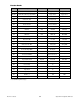User guide
Chapter 7: MIDI Messages Defined
50
Axiom User Guide
Axiom controls allow assignment of either a RPN/NRPN coarse message, or a RPN/NRPN fine message, but not
both simultaneously. In practical use, this means:
• Assigning an RPN/NRPN coarse message to an Axiom control access to values throughout the entire range
of 16384 steps while skipping 128 steps with every value transmitted
(0; 129; 258; 387; 516; 645;...;16384).
• Assigning an RPN/NRPN fine message to an Axiom control allows access to the first 128 values of the en-
tire range (0-127 of 16384).
In most cases, it is preferable to assign the RNP/NRPN coarse message, unless two Axiom controls are dedi-
cated to be operated together for simultaneous control of the RPN/NRPN coarse and fine parameters.
Many data sheets for synthesizers make use of NRPN messages and will give the LSB and MSB values that
should be entered for Data 2 and Data 3. Some manuals may only give the hex values, but Axiom requires the
decimal value to be entered. See Appendix E for a hex to decimal conversion chart.
SysEx
System Exclusive (SysEx) messages were defined in the MIDI specification to allow control of individual de-
vices via MIDI. The format of SysEx messages allows virtually any function to be performed via MIDI if the re-
ceiving device can read and translate the message. This allows devices to send audio sample memory data,
memory dumps, controller settings, and much more. It also allows the controllers of one device to be con-
trolled by another.
It is not possible to program your own custom SysEx message into Axiom. However, the device does contain
several pre-programmed SysEx Messages that are accessed by assigning the appropriate MIDI controller num-
ber to a control (see Appendix B, “Assignable MIDI CC’s”).
A SysEx message is not transmitted on any specific channel. All SysEx messages contain a Device ID, which is
used to single out devices to respond to the SysEx message. All other devices are ignored.
When you press the Channel Assign key, you will enter a Device ID instead. This is indicated by the fact that
the LCD displays the “DevID” and the number, not “CHAN” and the channel number.
Device IDs run from 00 to 127. 127 is the default device number setting for Axiom. This setting transmits the
SysEx message to all devices.
It is not possible to program Axiom controls with your own SysEx messages, but there are software applica-
tions that can receive a MIDI input signal and translate it into a different, user-specified message. You can pro-
gram your custom SysEx messages into the translator software, and then translate the incoming Axiom data
to your custom SysEx message.