User Guide
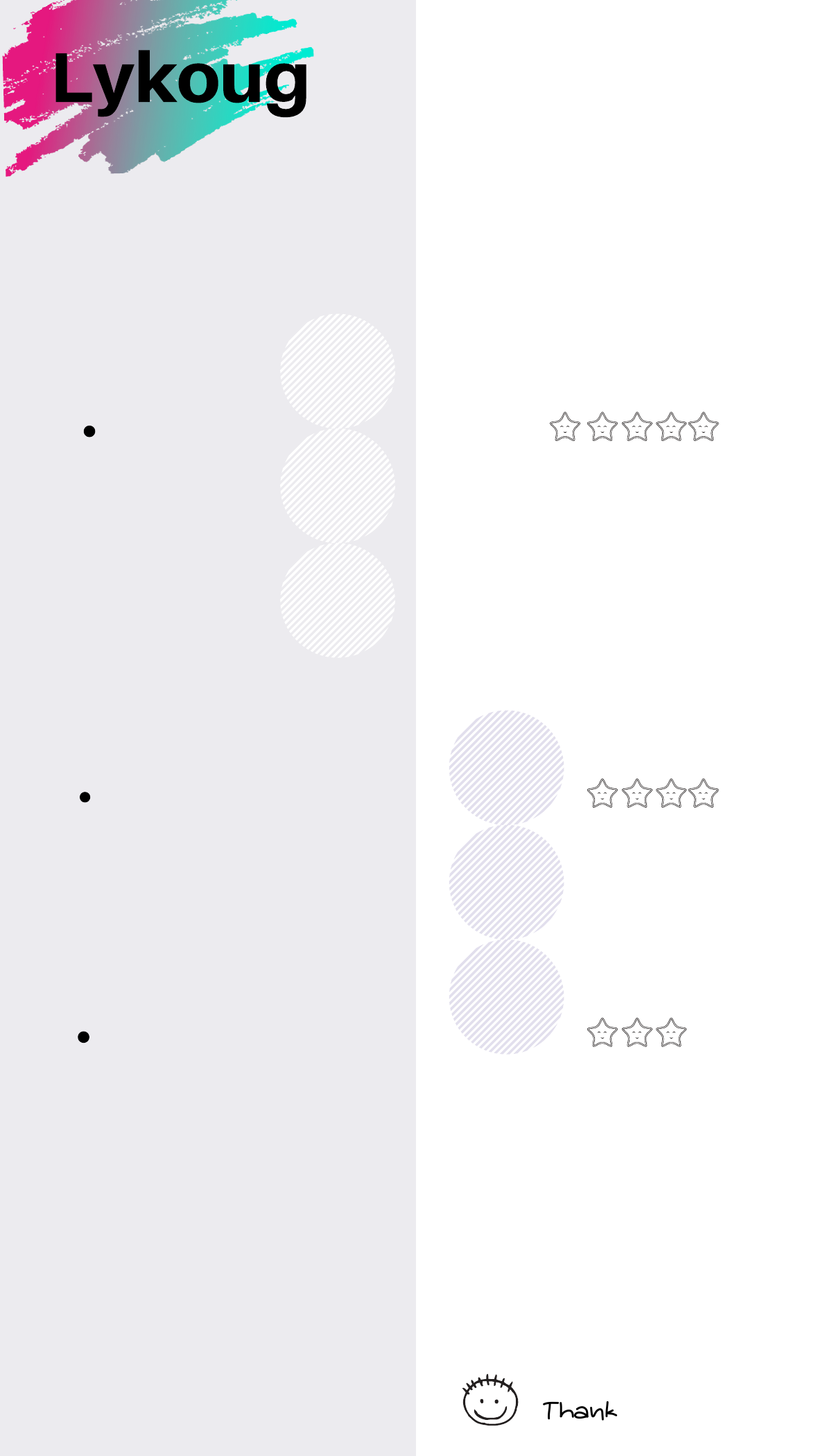
How to improve your wireless connection
There are a few things you can do to prevent some of the
interference issues, you can avoid theseproblems and keep your
audio more clear.
Wi-Fi Interference
Disable Wi-Fi on your phone if you are not in a situation that you
need Wi-Fi connectivity.
Bluetooth and Wi-Fi usethe same 2.4GHz frequency spectrum, which
can cause the radio signals to interfere with each other.
If you cannot turn off Wi-Fion your phone, then move closer to the Wi-
Fi access point. This may make the Wi-Fi connection more robust,
which will make it easier for the phone to time-share the radio
spectrum between Bluetooth and Wi-Fi traffic.
Microwave Ovens Interference
Move away from other sources of interference, such as:
microwave oven, poorly shielded cables, near several people
actively using Wi-Fi.
Cross-body Interference
If you keep your cell phone in your pocket and your headset in
your opposite ear, then it is possible the connection may be
weak, which can cause some interference issues.
Lykoug
Thank you for reading



