User Guide
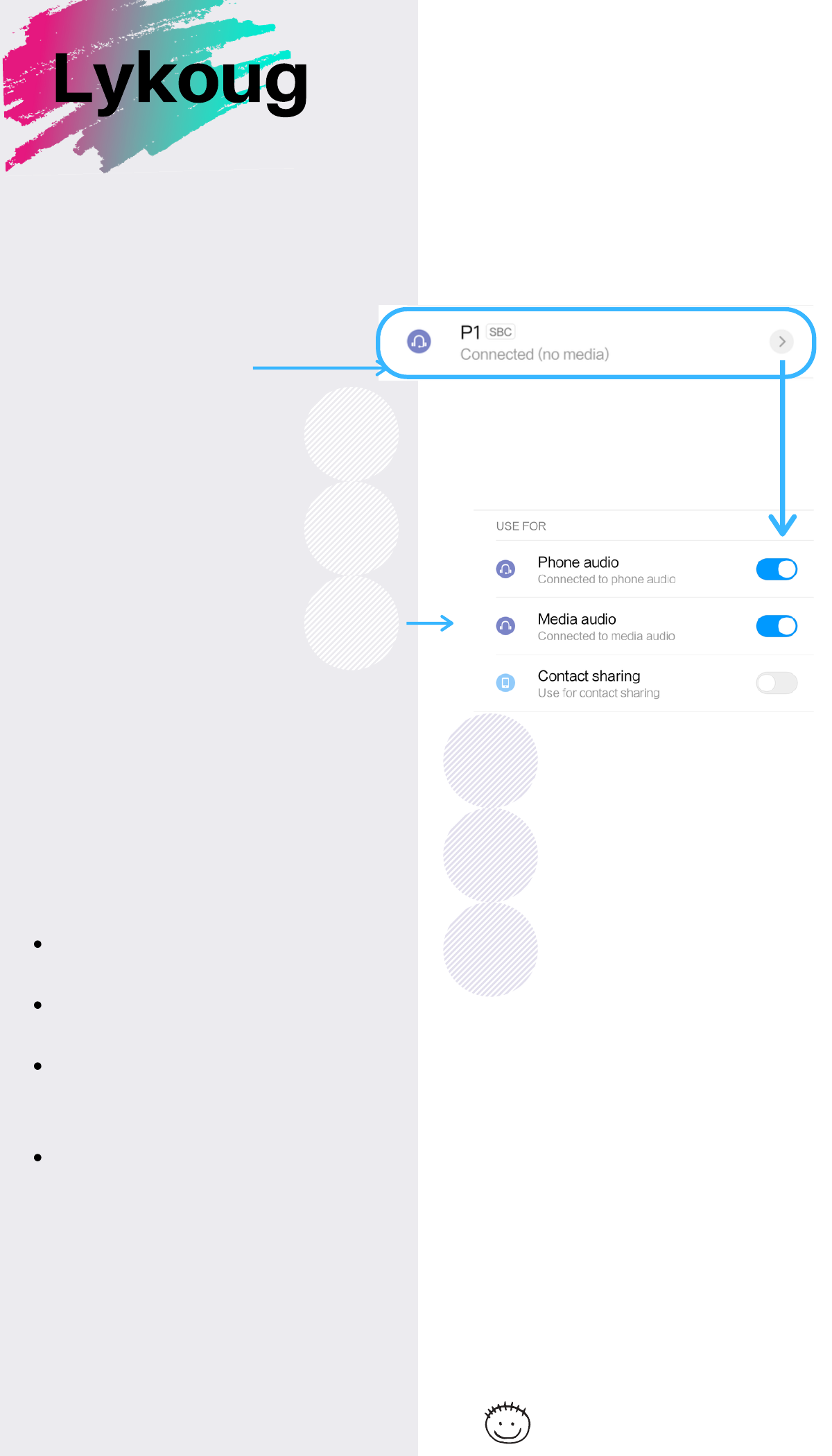
Thank you for reading
Sometimes when you connect your
phone to your headset, the Bluetooth
device will be listed as:
When this happens, it uses the "Phone audio" profile. The "Media audio" profile (A2DP) will
also have a checkmark, as if it were connected, but all sound is coming from the phone's
speaker.
Solution
Turn on the option - Media Audio
usually can solve this issue
A
What this means is that if you have anyotherA2DP devices that you've paired
your android with (laptop/stereo/etc) then
B
You will have to disconnect via theotherdevice, not your android phone.
What can we do if A doesn't work ?
Some smart phone system version is likely connected to the headset for
phone calls, and someotherdevice for A2DP (media).
Someotherdevice is still using the audio connection, even though the sound
comes from android's speaker.
If you manually try to un-check the "Media audio" profile for theotherdevice,
it willnotdisconnect! You must manually disconnect theotherdevice outside
of android.
For example: If theotherdevice is a laptop, you must disconnect the audio
connection using the laptop. If theotherdevice has no way to manually
disconnect (no buttons), just turn it off and use your android to connect to the
correct device.
The next is a very common issue.
No matter what brand of Bluetooth headphone you use, you may have
encountered this issue.
Don't worry, we are here to help you
Lykoug



