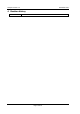Operation Manual
LX Styler version 1.0 December 2009
Page 15 of 16
Optimization data
Title
Description
Opt
Optimized distance
Tri
Optimized FAI triangle distance
Misc
Title
Description
Label
An arbitrary text label. You can type whatever text you like inside.
3.2.3 Color editor
Color editor is used to define a color for a selected property. The color dialog will open if you
click on down arrow in property value cell.
Color can be selected from a grid of predefined colors on the left side of dialog. Or you may
change red, green and blue values with sliders or enter numerical values.
It is also possible to define opacity for selected color. Slide opacity slider towards zero to
make selected property transparent. Color can be defined with hex value.
3.2.4 Font Style
If you click on font style property a font style dialog will open.
Different font styles can be selected there
3.2.5 Text Alignment
Tex alignment dialog is used to define how text is aligned inside a symbol.