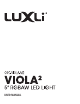User Manual
8
Setting the White-Balance Color Temperature
If you need a white-balance color temperature other than the presets, the Viola
2
can be adjusted
to a specic color temperature for lter mode.
A specic white-balance color temperature can also be set with the Conductor app.
To adjust the color temperature setting of lter mode, follow these steps:
1. Press the mode select button repeatedly until CCT mode appears on the LCD display.
2. Use the adjustment dial to scroll to the desired color temperature.
3. Press the mode select button repeatedly to return to lter mode.