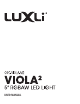User Manual
7
Filter mode allows you to apply colored gels to your current CCT setting.
This mode allows you to match the color temperature of your other lights and then add a gel for
a touch of color to the light. The Viola
2
uses the setting from CCT mode to calculate the precise
color temperature of the gel as it would appear on the actual light.
Applying a lter to a preset white-balance color temperature is available on the Conductor app
in CCT mode.
Each numbered gel has a descriptive title and the exact color temperature.
Filter Mode
Adjustment dial
• Scroll: Scrolls through available gels.
• Press: Switches between 3200, 5600, and 6500K white-balance color temperatures.
Brightness dial
• Scroll: Adjusts the brightness from 100% to 0%.
• Press: Turns off the LED panel without powering down.
10% 6500K
1. Chromakey Blue
Brightness percentage Filter number and name
Color temperature preset