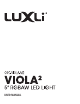User Manual
10
+/- Green: Sets the green/magenta (tint) saturation level in 1% increments from +100% (green)
to -100% (magenta).
Time Unit: Select seconds or minutes for the time loop.
Time/Loop: Select how many seconds or minutes the loop will last (1 to 160).
Color Chase
A continuous loop that moves through the color wheel between two selected colors. Since the
sequence loops, you can shoot multiple takes without reprogramming the light.
Hue Start: Selects the color at the beginning of the sequence (0° to 360°).
Hue Stop: Selects the nal color of the sequence (1° to 360°).
Saturation: Determines the color intensity from 100% (full color) to 0% (white light).
Time Unit: Select seconds or minutes for the time loop.
Time/Loop: Select the duration in seconds or minutes for each loop (1 to 160).
Explosion
Simulates the light from explosions. The Timpani generates random-length pulses and strobes
within a range of the red to amber section of the color wheel.
Explosions/Minute: Sets how many separate explosions occur each minute.
Duration (%): Set the percentage of time the light is illuminated for each pulse or strobe (5% to
95%).
Hue Min/Hue Max: Selects the range of color for each explosion (0° to 360°).