User's Manual
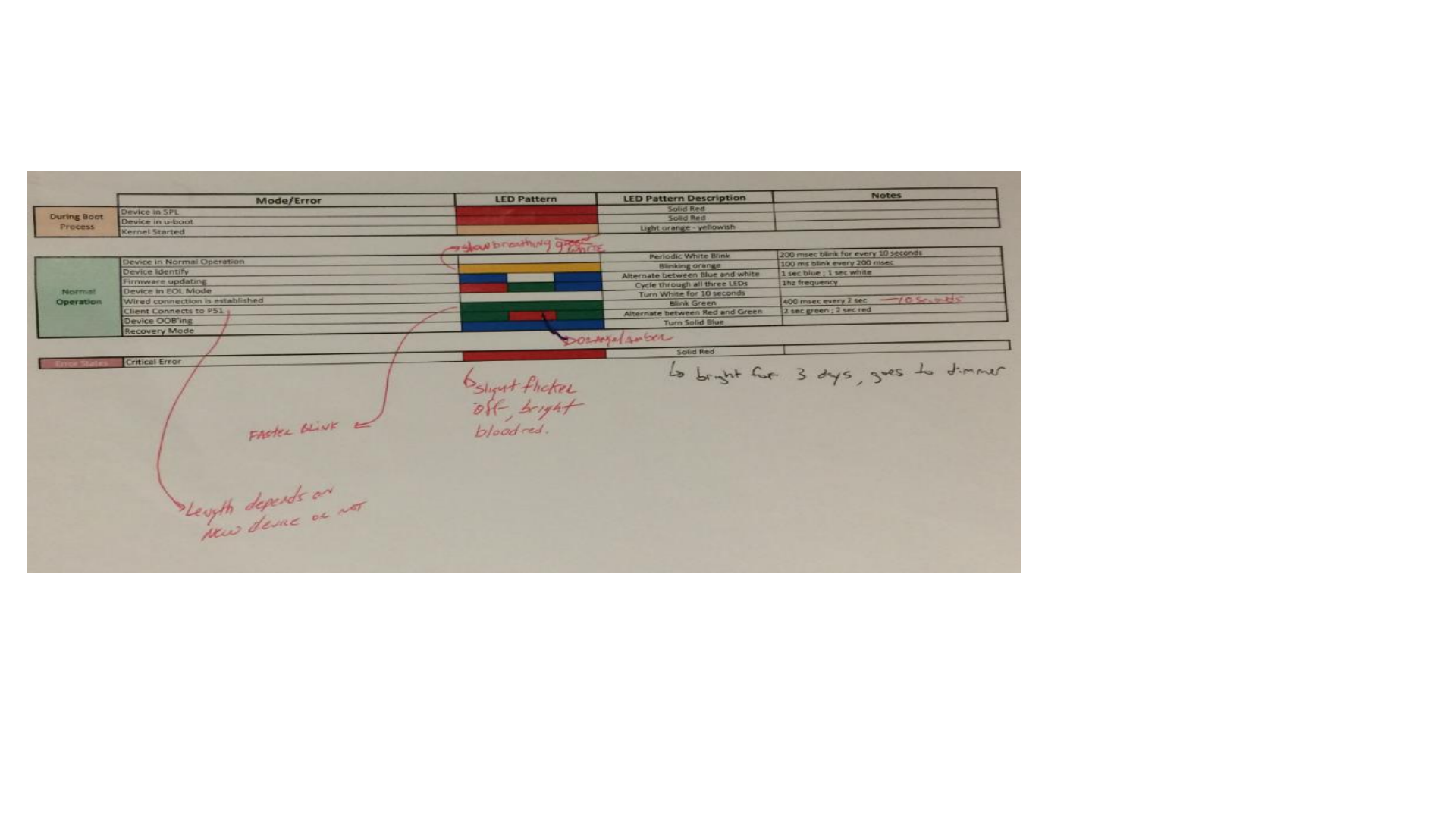
6. Programming (Please add a drawing of a person holding a phone)
1. Open Wi-Fi settings on smart device
2. Select Wi-Fi SSID as shown below
Wi-Fi SSID: lutron-00:00:00:00:00:00
Wi-Fi MAC Address: 00:00:00:00:00:00
Ethernet MAC Address: 00:00:00:00:00:00
3. If the browser does not automatically load, open browser and enter Vive.
7. Troubleshooting
(See Caseta Bridge)
Resetting the password
1. Press the button, all
8. LED feedback
9. FCC, Warranty and Tech Support Number







