User's Manual
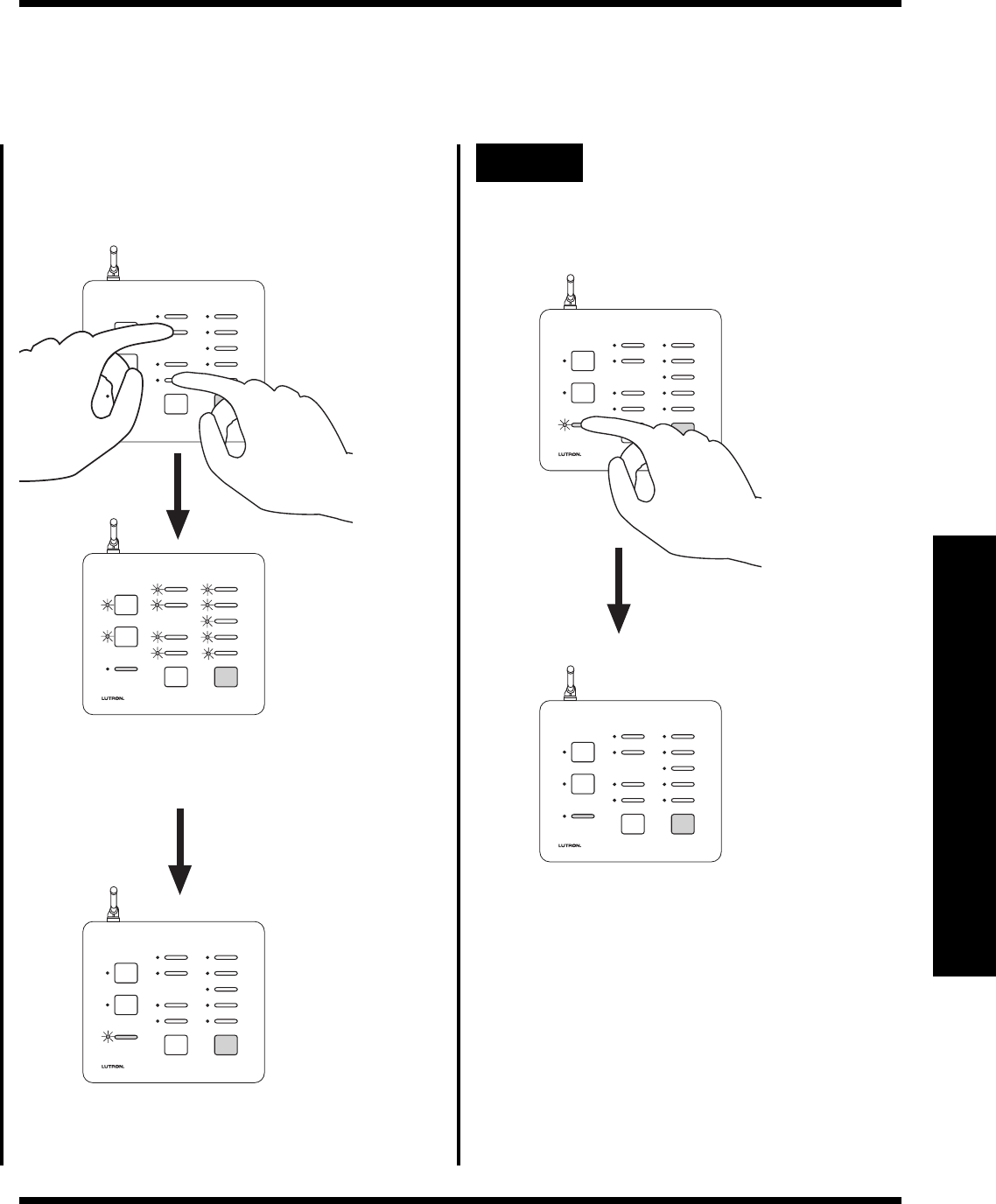
RadioRA
®
Setup Guide for the Entry Master Control
23
Section 4 - Advanced Features
Advanced Programming
Step 3 Complete deleting ALL Visor
Controls
Press the LEARN button.
The green LEARN LED turns OFF.
SECURITY
CCI 2
CCI 1
FLASH
FULL
CCO 2
CCO 1
LEARN
SECURITY
CCI 2
CCI 1
FLASH
FULL
CCO 2
CCO 1
LEARN
All LEDs will turn OFF (except the LEARN),
indicating that ALL Visor Controls have been
deleted from the Entry Master Control.
SECURITY
CCI 2
CCI 1
FLASH
FULL
CCO 2
CCO 1
LEARN
While the CCI 1 and FULL LEDs are
flashing, press and hold the CCI 2 and
FLASH buttons in the middle column until all
the LEDs flash.
SECURITY
CCI 2
CCI 1
FLASH
FULL
CCO 2
CCO 1
LEARN
SECURITY
CCI 2
CCI 1
FLASH
FULL
CCO 2
CCO 1
LEARN
All LEDs (except the LEARN) flutter.










