User's Manual
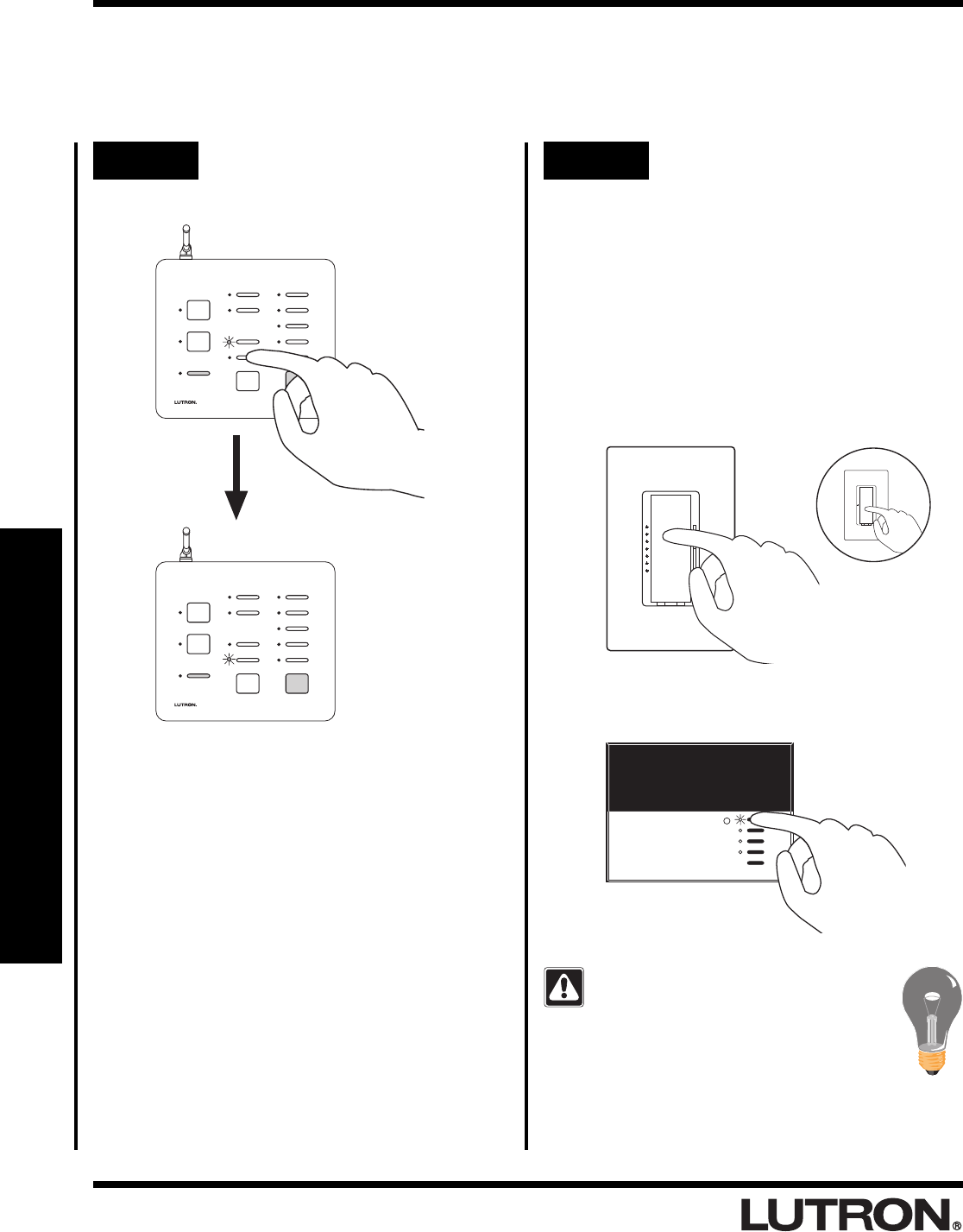
RadioRA
®
Setup Guide for the Entry Master Control
20
Section 4 - Advanced Features
Step 4 Select FLASH button
Press the FLASH button.
FLASH LED will begin to flash.
SECURITY
CCI 2
CCI 1
FLASH
FULL
CCO 2
CCO 1
LEARN
SECURITY
CCI 2
CCI 1
FLASH
FULL
CCO 2
CCO 1
LEARN
Advanced Programming
Step 5 Assign Dimmers, Switches or
GRAFIK Eye® Control Units to
the FLASH button
• Dimmers and Switches assigned will flash ON and
OFF while in SECURITY Mode.
• GRAFIK Eye® Control Units assigned will alternate
between scene 1 and OFF while in SECURITY
Mode.
If you assign the wrong Dimmer,
Switch or GRAFIK Eye® Control Unit to
the FLASH button, turn the Dimmer,
Switch or GRAFIK Eye® Control Unit
OFF to unassign it.
Assign a Dimmer or Switch to the FLASH
button by turning the Dimmer or Switch ON.
Switch
OR
Dimmer
Assign a GRAFIK Eye® Control Unit to the
FLASH button by pressing the scene 1 button.
LUTRON










