User's Manual
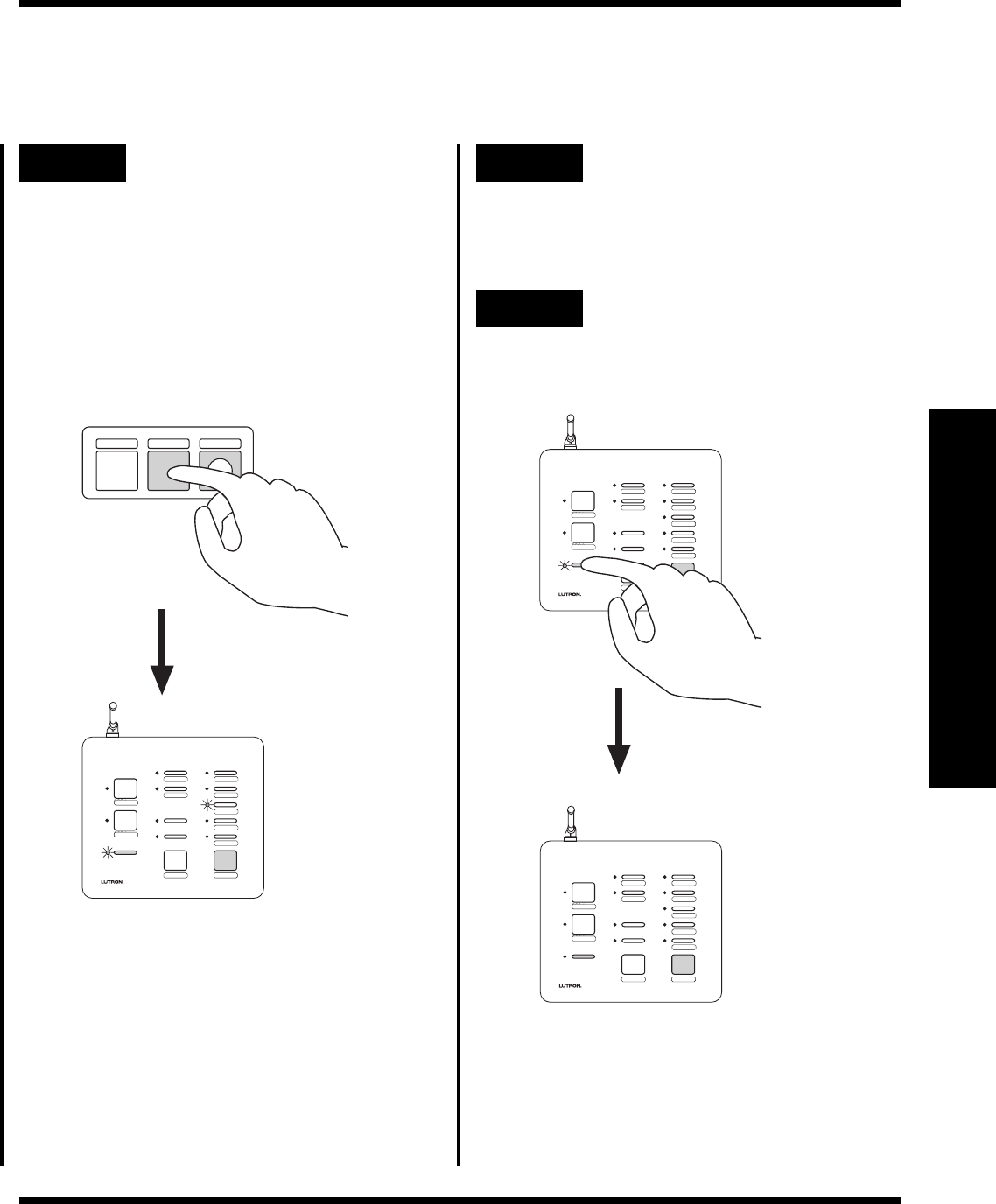
RadioRA
®
Setup Guide for the Entry Master Control
17
Section 3 - Start-Up
AWAY
NIGHT
HOME
MORNING
WELCOME
ALL ON ALL OFF
SECURITY
FLASH
FULL
CCO 2
CCO 1
LEARN
GARAGE 1
GARAGE 2
SUNRISE
SUNSET
AWAY
NIGHT
HOME
MORNING
WELCOME
ALL ON ALL OFF
SECURITY
FLASH
FULL
CCO 2
CCO 1
LEARN
GARAGE 1
GARAGE 2
SUNRISE
SUNSET
AWAY
NIGHT
HOME
MORNING
WELCOME
ALL ON ALL OFF
SECURITY
FLASH
FULL
CCO 2
CCO 1
LEARN
GARAGE 1
GARAGE 2
SUNRISE
SUNSET
HOME AWAY GARAGE 1
Button Programming
Step 4 Select Visor Control Button to
be learned by the Entry Master
Control
Press and hold the Visor Control Button until
the orange LED next to the selected Entry
Master Control button flashes (approximately
3 seconds). The LEARN LED will also flash
while the Visor Control button is pressed.
The orange LED will turn OFF after the Visor
Control button is released. The green LEARN
LED will stay ON.
• To verify that the Entry Master Control
button has learned the Visor Control
buton, press the Visor Control button
again. The orange LED on the Entry
Master Control will flash.
Step 6 Exit LEARN Mode
Press the LEARN button.
The green LEARN LED turns OFF.
Step 5 Repeat Steps 3 and 4 to learn
additional Visor Control
buttons










