User's Manual
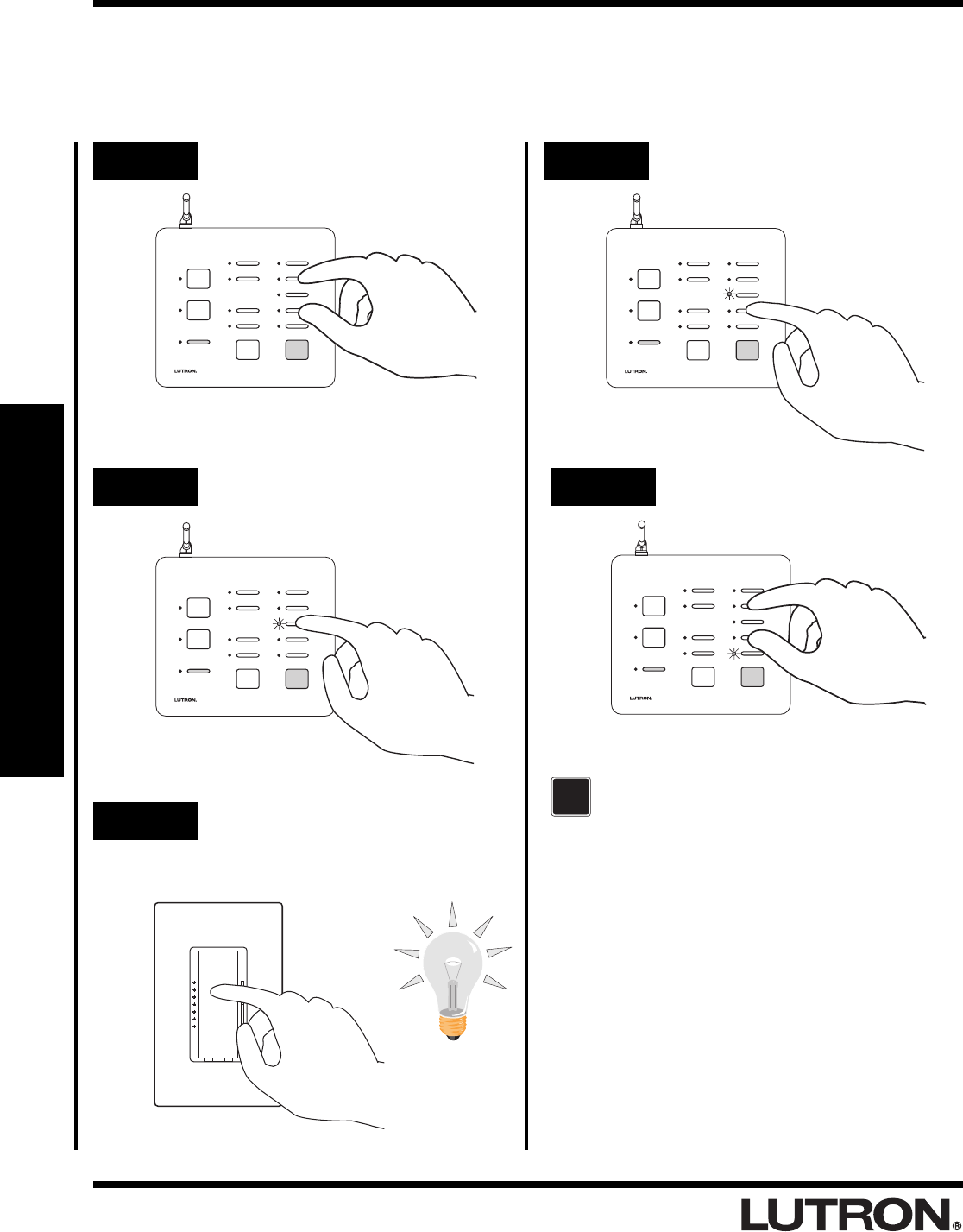
RadioRA
®
Setup Guide for the Entry Master Control
12
Section 3 - Start-Up
Assigning Dimmers, Switches, or GRAFIK Eye® Control
Units to Buttons
Step 1 Begin assigning
Step 2 Select a button
SECURITY
CCI 2
CCI 1
FLASH
FULL
CCO 2
CCO 1
LEARN
SECURITY
CCI 2
CCI 1
FLASH
FULL
CCO 2
CCO 1
LEARN
Step 3 Assign a Dimmer, Switch or
GRAFIK Eye® Control Unit
Control to the button
Step 4 Select next button
SECURITY
CCI 2
CCI 1
FLASH
FULL
CCO 2
CCO 1
LEARN
Step 5 Complete assigning
SECURITY
CCI 2
CCI 1
FLASH
FULL
CCO 2
CCO 1
LEARN
For more detailed information, refer to the
RadioRA® Setup Guide (P/N 044-001)
?
Button Programming
Press and hold buttons
for 3 seconds.
Press button.
Press tapswitch.
Press button.
Press and hold buttons
for 3 seconds.










