User Manual Version 1.7 User guide
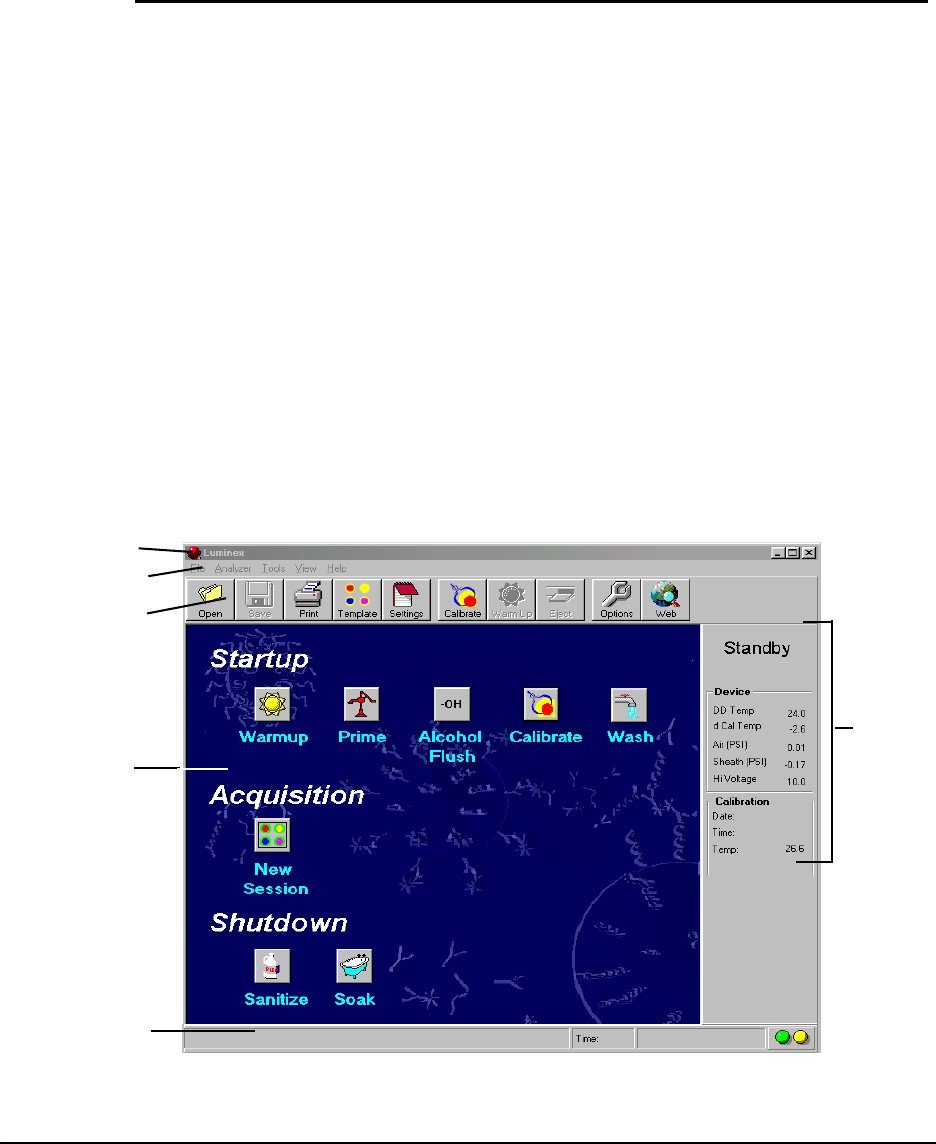
PN 89-00002-00-063 Rev. A 5 - 1
System Startup
This chapter describes how to start up your system. The topics
included are:
• Luminex Main Window - a tour of the Luminex Main window
• Setup - describes how to set up the system
• Calibration - describes how to calibrate the instrument, add new
lots of calibration microspheres, how to print calibration reports.
Luminex Main
Window
Use the Luminex software to start the system. To start the software
and open the main window, double-click the Luminex Data
Collector icon on the Windows desktop.
Figure 5-1. Luminex Main Window
5
Titl
e
B
ar
Menu Bar
Tool Bar
Startup
Display
Status Bar
System
Monitor










