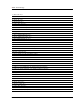Manual
Index-2 PN 89-00002-00-072 Rev. C
Luminex 100 IS User Manual Version 2.3 xMAP Technology
measure 4-1
soluble analytes 4-1
background samples 5-73
barcode label 3-7, 5-60
barcode reader 4-2, 5-60
batch
analyze
5-85
analyze processed batch 5-87
clear from system 5-67
commands 5-50
copying 5-67
data, export 5-111
definition 5-49
group of samples 5-49
new advanced 5-43
open 5-54
pasting from 5-67
processing 5-49
replay 5-43
reprocess 5-47
rerun 5-58
setup 5-13
template 5-49
Batch Data and Buttons 5-43
Batch Name and Description 5-43
Batch Summary Report 5-108
bead map 5-46
biohazard 2-2
biological 2-2
warning 2-7
blue indicator light 2-2, 2-8
button bar 5-3
C
calibration 6-5
command 5-28
definition A-1
schedule 4-2
setting well location 5-28
trend report 4-3, 5-33, 5-108
trend report, printing 5-32
updating lots 5-28
verification 5-28
cancel 5-14, 5-43, 5-84
Cancel All 5-14, 5-43, 5-84
capacity specifications 3-4
caution 2-1, 2-5, 2-6
CD supplied 3-3
CE mark 2-3
change lot 5-93, 5-96
changing data location 5-64
cheminert fitting 3-9, B-7
classification laser 3-5, 4-1
clean
accessible surfaces
6-5
clear batch from system 5-67
clear message log 5-40
Clear Preliminary Off-plate commands 5-72
Clinical Assay Report 5-108
clinical samples 3-2
color coding 5-83
command list display 5-17
commands, off-plate 5-71
company information, entering 5-5
component of Luminex 100 IS 2-7
components 2-2, 3-2
xMAP reagents 1-1
conceptual information 4-1
confirmation screen 5-4
connect
barcode reader
B-5
keyboard B-5
Luminex 100 IS analyzer B-3
mouse B-5
PC B-5
XYP B-3
connectors
air, waste, and sheath fluid
3-11
continue interrupted acquisition 5-84
copy information from batch 5-67
create
calibration trend report
5-32
new batch 5-49
new session 5-50
report 5-109
Customize Data Analysis Settings 5-101
D
daily
activities
6-1
shutdown 5-14
startup 5-13
data acquisition categories 5-13
data output 5-108