Operation Manual
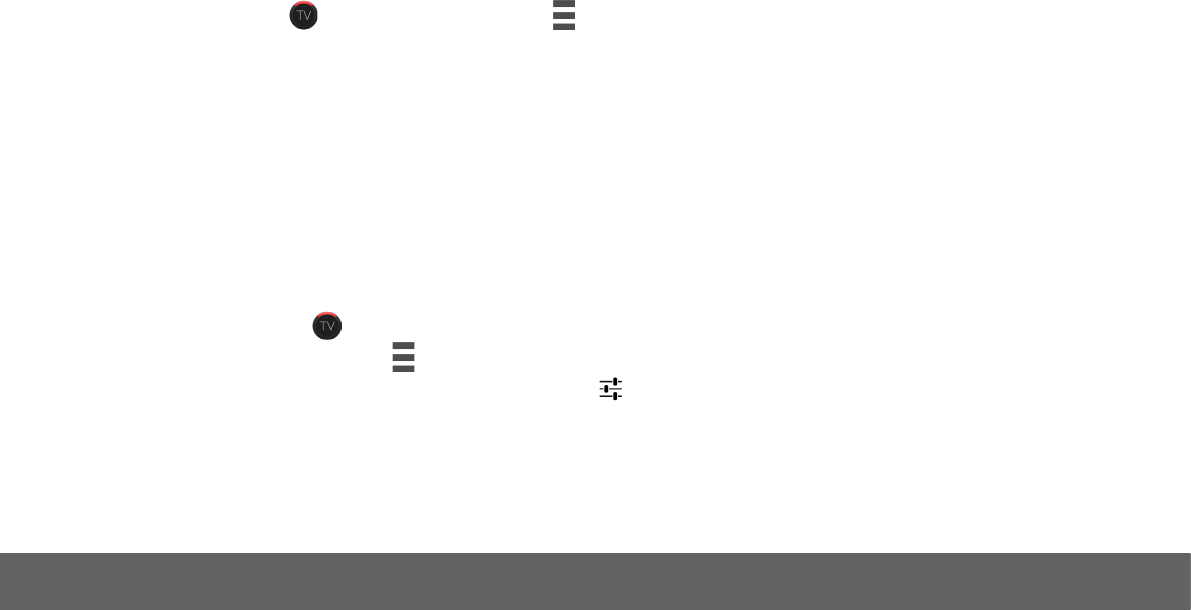
LUMIGON T3 – USER MANUAL
Copyright © 2016 Lumigon A/S - All rights reserved
64
14.4 Navigate between your remote controls
You can create as many remote controls as you like. The remote controls you create will appear in the navigation drawer in the Remote app.
To make it easier to distinguish between your remote controls, make sure to give them different names. You can also give them different
colors.
To navigate between your remote controls:
• In the Remote app touch the navigation drawer icon in the top left-hand corner to view your existing remote controls
• Touch the remote control you want to switch to
OR
» Swipe left and right across the screen to switch between your remote controls
14.5 Back up your remote controls
You can back up your remote controls to your Google Account. This lets you easily restore your remote controls if you carry out a factory reset
or switch to a new phone.
• Open the Remote app
• Touch the navigation drawer icon in the top left-hand corner
• At the bottom of the navigation drawer, touch the Settings icon
• In the Settings screen under Google Drive sync, touch “Account” to choose an account for backing up your remote controls
• Follow the onscreen instructions to sign in with your Google Account










