Operation Manual
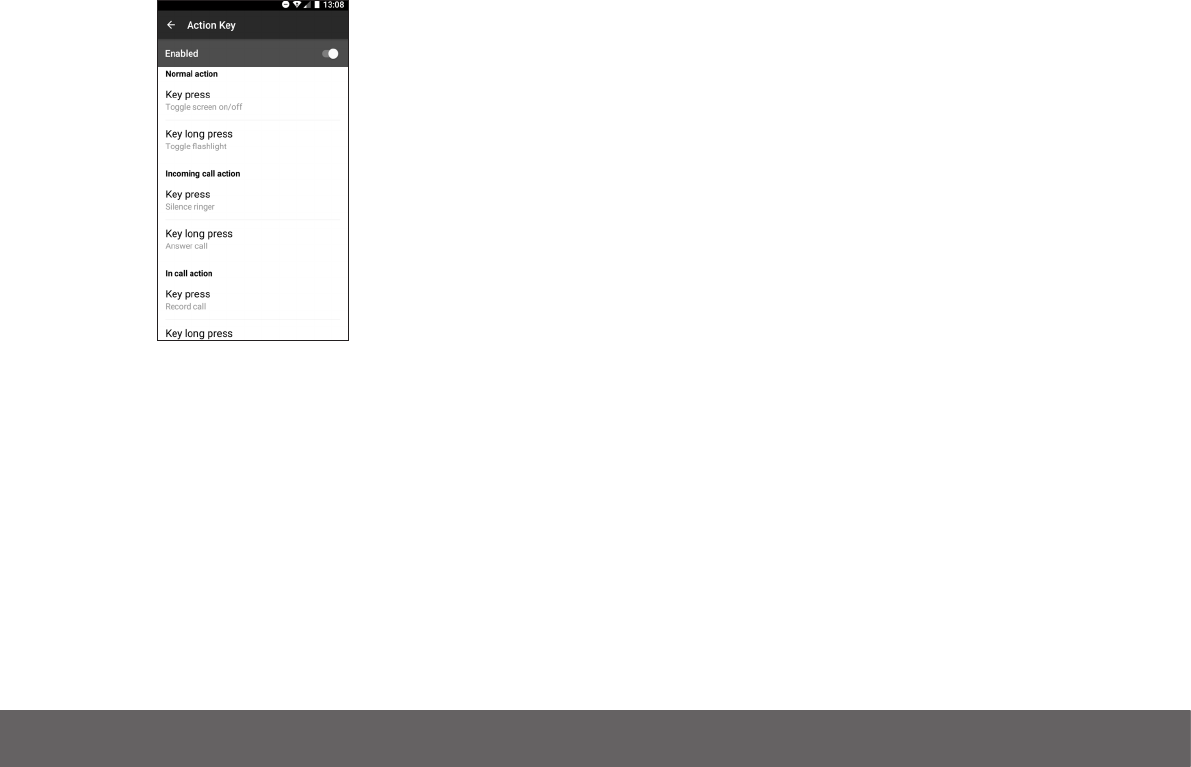
LUMIGON T3 – USER MANUAL
Copyright © 2016 Lumigon A/S - All rights reserved
47
9.4 Using the ActionKey in the Camera app
When you are in the Camera app, you can use the ActionKey to quickly switch between Camera and Video modes and to switch between the
cameras on the front and back of the phone:
» Press the ActionKey to switch between Camera and Video modes
» Press and hold the ActionKey to switch between the front and back cameras










