Operation Manual
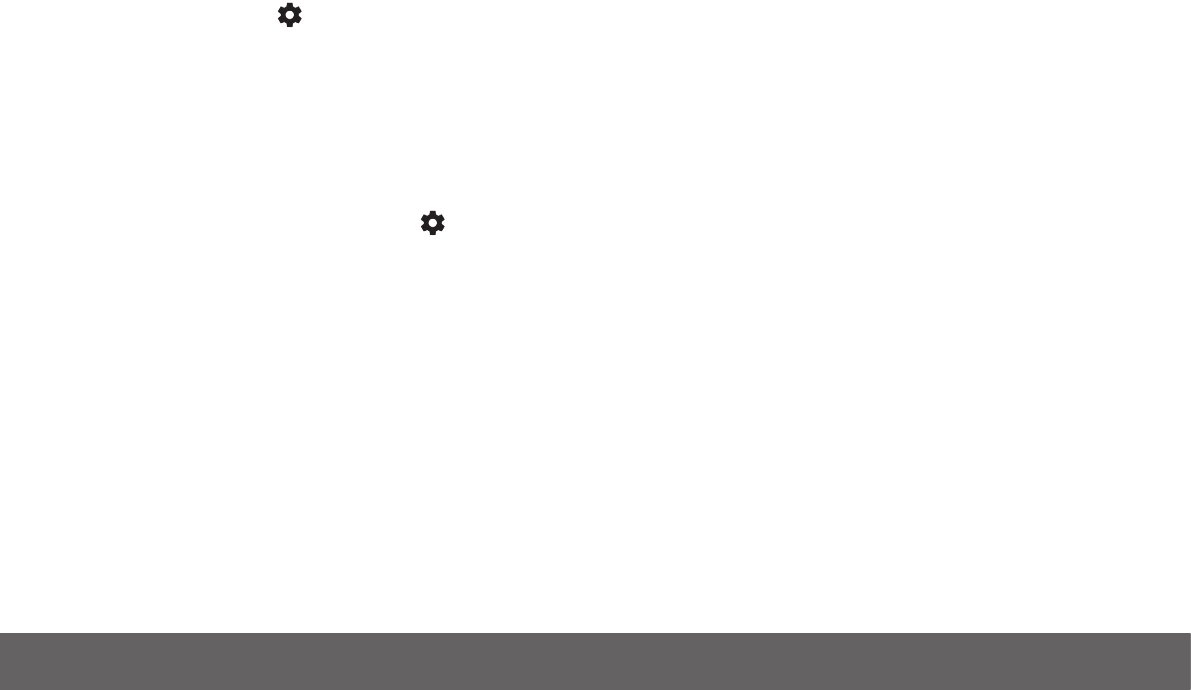
LUMIGON T3 – USER MANUAL
Copyright © 2016 Lumigon A/S - All rights reserved
46
9.2 Enabling and disabling the ActionKey
You have the option to enable or disable the ActionKey.
• Touch “Settings”
• Go to “ActionKey” and slide its switch to “Enabled” in the top right corner to enable or disable the ActionKey
9.3 Configuring the ActionKey
To start using the ActionKey, you will need to congure its actions in the phone’s settings rst.
• On the Home screen touch “Settings”
• Scroll and touch “ActionKey”
• In the upper right-hand corner, slide the Enable switch to the ON position
• Under “Normal action” touch “Key press” to dene the desired action for the ActionKey to be activated when you press the key briey.
Touch “Key long press” to dene the action to be activated when you press and hold the key
• Under “Incoming calls”, touch “Key press” and “Key long press” to dene the short-press and long-press actions for the key that you can
use when you receive an incoming call, e.g. answer the call or silence the call
• Under “In call action”, touch “Key press” and “Key long press” to dene the short-press and long-press actions for the key that you can use
during a phone conversation, e.g. turn the speaker on and off, mute the microphone, hold the call etc.










