Operation Manual
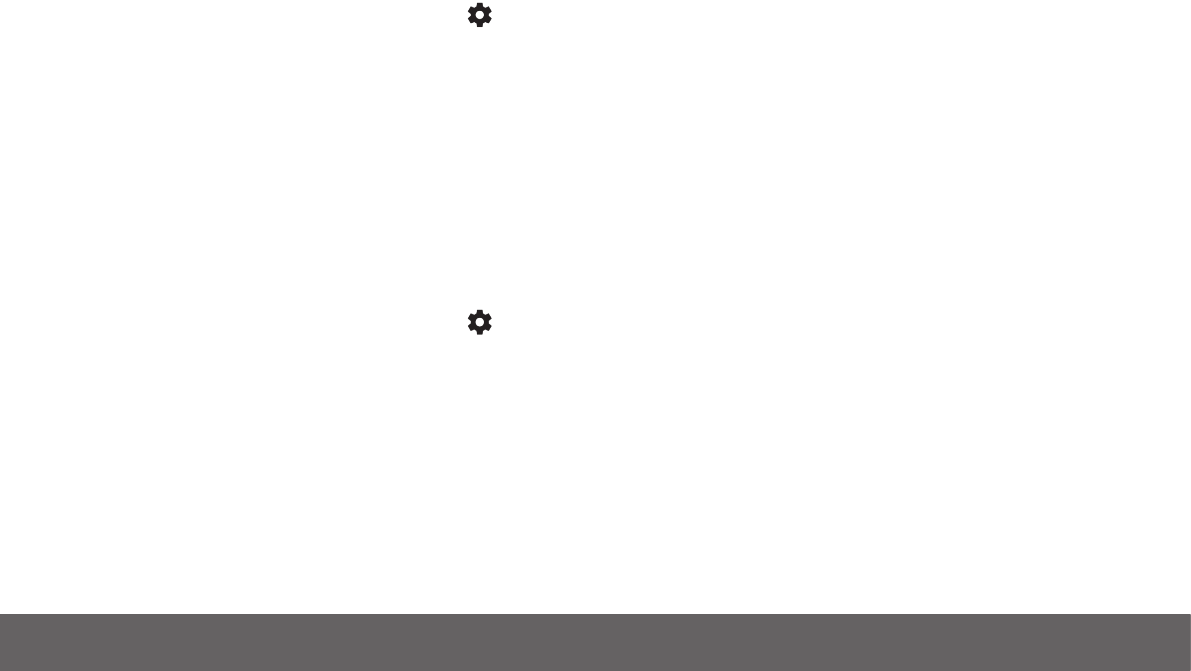
LUMIGON T3 – USER MANUAL
Copyright © 2016 Lumigon A/S - All rights reserved
31
4.4 Calls
There are two options if you use the phone with two SIM cards. You can either pre-dene a SIM card OR you will be asked every time, which
SIM card to use when making a call. You will always be able to receive calls from both SIM cards if they are active.
• On the Home screen, touch the Settings key
• Scroll down to the “SIM cards” section
• In the “SIM cards” section, Touch “Calls” You can now choose between
• Ask every time
• SIM Card 1
• SIM Card 2
4.5 Text messages
Choose your preferred SIM card for sending messages if you use the phone with two SIM cards. You will be able to receive and reply
messages from both SIM cards if they are active.
• On the Home screen, touch the Settings key
• Scroll down to the “SIM cards” section
• In the “SIM cards” section, select “SMS messages”
• Select your preferred SIM card for SMS messages










