User Manual
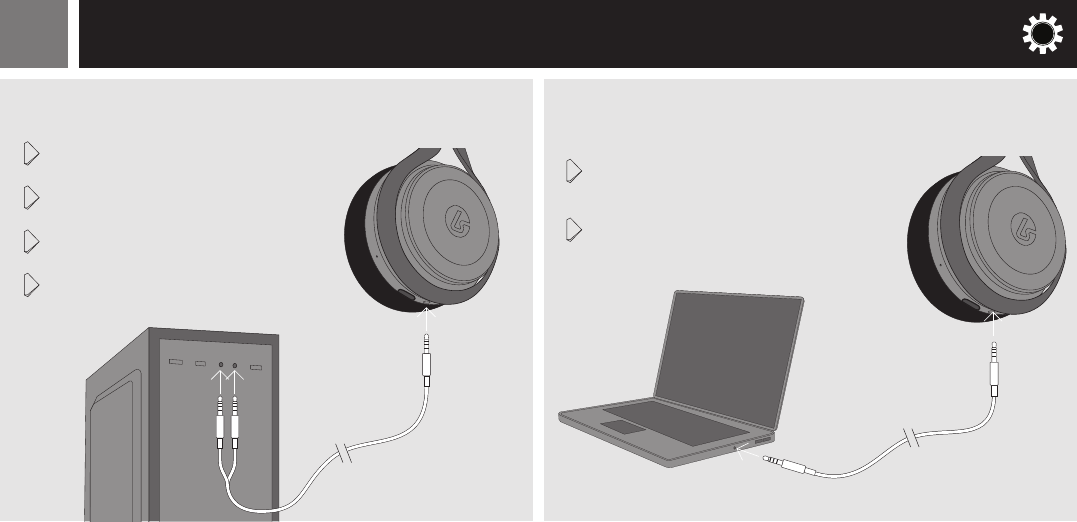
EN PC SETUP
PC
1 Connect the single jack end of the 3.5mm to
PC cable to the 3.5mm port on the headset.
2 Connect the green jack to the headphone port
on the computer.
3 Connect the pink jack to the microphone port
on the computer.
4 Open the computer’s sound control panel
and set the LS25 to be the input and output
device.
1 Connect one end of the mobile cable to the
3.5mm port on the headset and the other end to
the 3.5mm port on the computer.
2 Open the computer’s sound control panel and set
the LS25 to be the input and output device.
For computers with a single combined headphone/mic port
Mobile 3.5mm Cable
For computers with separate headphone and mic ports
3.5mm to PC cable










