User Manual
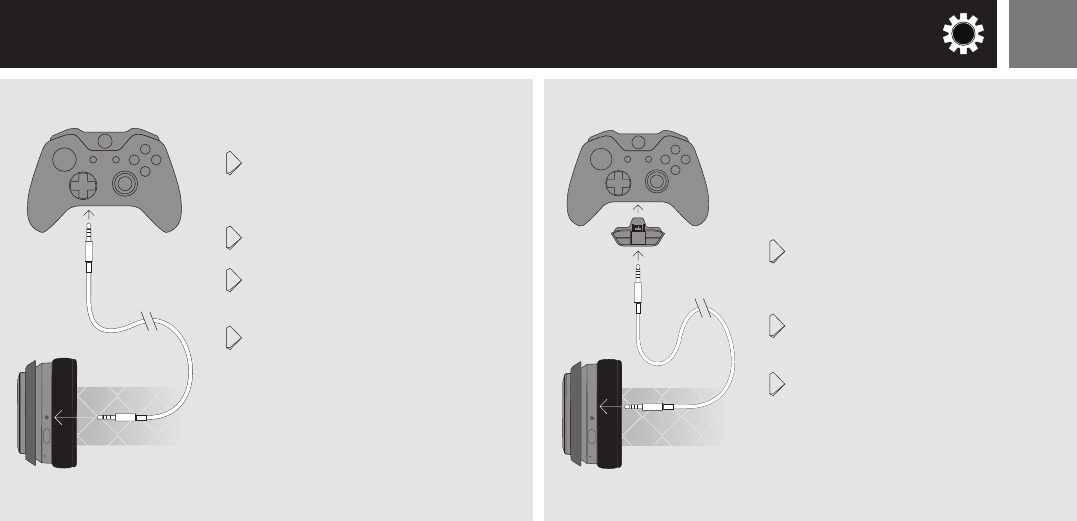
ENXBOX ONE SETUP
If the Xbox One Controller does not
have a 3.5mm port, an Xbox One Stereo
Headset adapter is required
(not included).
1 Connect one end of the Xbox One chat
cable to the 3.5mm port on the headset
and the other end to the 3.5mm port on
the Stereo Headset Adapter.
2 Adjust the game/chat balance on the
Stereo Headset Adapter for the desired
level of chat and game audio balance.
3 Adjust the volume on the Stereo Headset
Adapter to Maximum. You can now use
the controls on the headset to adjust
volume and mute.
1 Connect one end of the Xbox One chat
cable to the 3.5mm port on the headset
and the other end to the 3.5mm port on
the Controller.
2 Press the Xbox Guide button and
navigate to the gear icon.
3 Set ‘Headset volume’ to maximum.
Make sure that ‘Headset mic’ is turned
to ‘On’.
4 Set ‘Headset chat mixer’ for the desired
level of game and chat audio balance
(default is 50%). You can now use the
controls on the headset to adjust volume
and mute.
Controllers with 3.5mm port
Controllers without 3.5mm port
XB1










