user manual
Table Of Contents
- Contents
- List of Figures
- List of Tables
- Overview
- Cajun P333T Front and Rear Panels
- Applications
- Installation and Setup
- Cajun Campus CLI (Command Line Interface)
- Conventions Used
- Establishing a Serial Connection for Configuration
- Establishing a Telnet Session
- Running the CLI
- Security Levels
- General Commands
- Navigation, Cursor Movement and Shortcuts
- Getting Help
- Command Syntax
- Commands, Parameters and Default Settings
- Specifications
- Cajun P330 Standalone Manager
- How to Contact Us
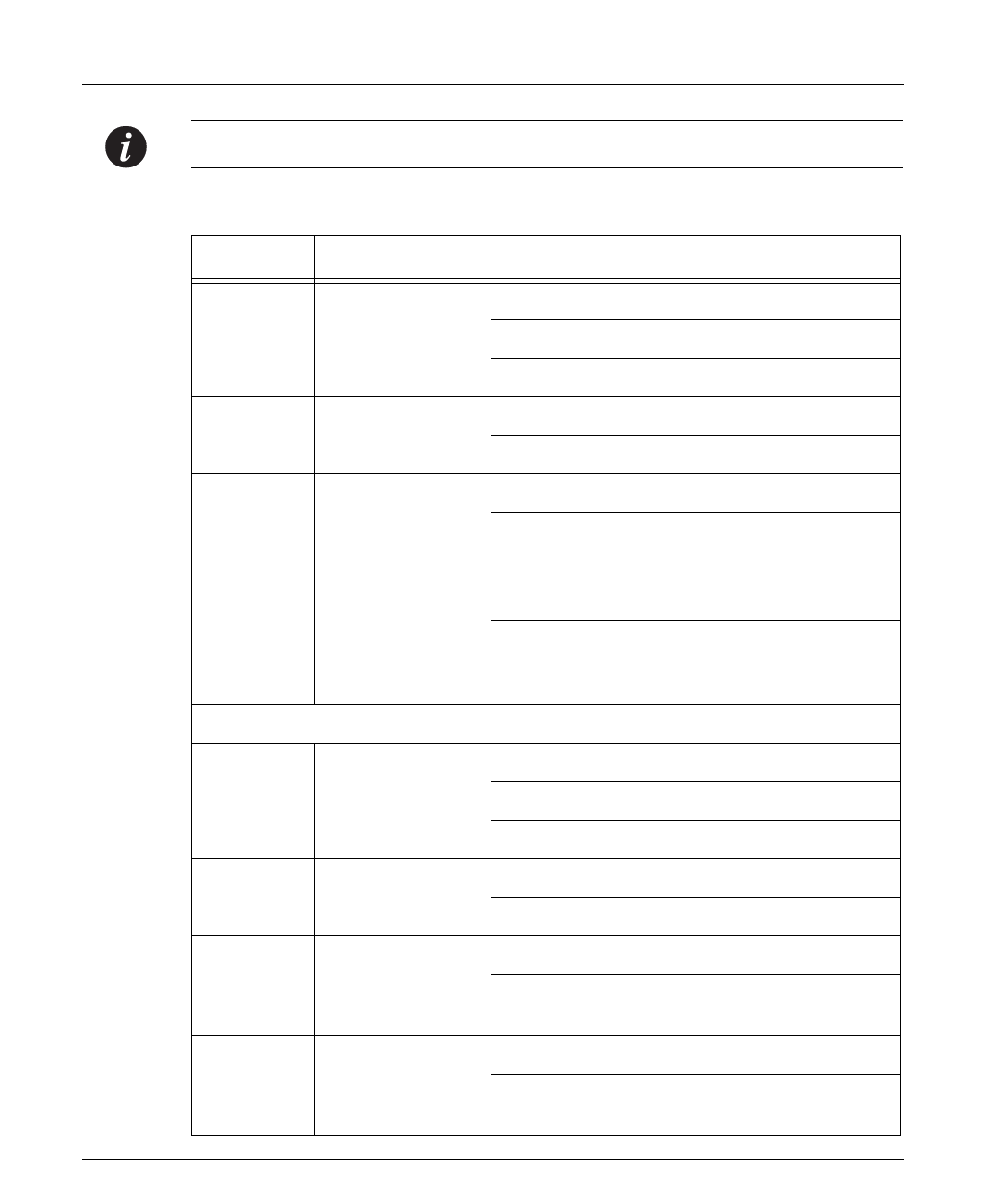
Chapter 2 Cajun P333T Front and Rear Panels
8 Cajun P333T User’s Guide
Note:
All LEDs are lit during a reset.
Table 2.1 Cajun P333T LED Descriptions
LED Name Description LED Status
PWR Power status
OFF – power is off
ON – power is on
Blink – using BUPS only
OPR CPU operation
OFF – Module is booting
ON – Normal operation
SYS System Status
OFF – Module is a slave in a stack
ON – Module is the master of the stack and
the Octaplane and Redundant cable are
connected correctly.
This LED will also light in Standalone mode.
Blink – Box is the master of the stack and the
long Octaplane cable is not present
or
the
stack is in redundant mode
The following Function LEDs apply to ports 1 to 40
LNK Port status
OFF – Port disabled
ON – Port enabled and link OK
Blink – Port enabled and the link is down
COL Collision
OFF – No collision or FDX port
ON – Collision occurred on line
Tx Transmit to line
OFF – No transmit activity
ON – Data transmitted on line from the
module
Rx Receive from line
OFF – No receive activity
ON – Data received from the line into the
module










