user manual
Table Of Contents
- Contents
- List of Figures
- List of Tables
- Overview
- Cajun P333T Front and Rear Panels
- Applications
- Installation and Setup
- Cajun Campus CLI (Command Line Interface)
- Conventions Used
- Establishing a Serial Connection for Configuration
- Establishing a Telnet Session
- Running the CLI
- Security Levels
- General Commands
- Navigation, Cursor Movement and Shortcuts
- Getting Help
- Command Syntax
- Commands, Parameters and Default Settings
- Specifications
- Cajun P330 Standalone Manager
- How to Contact Us
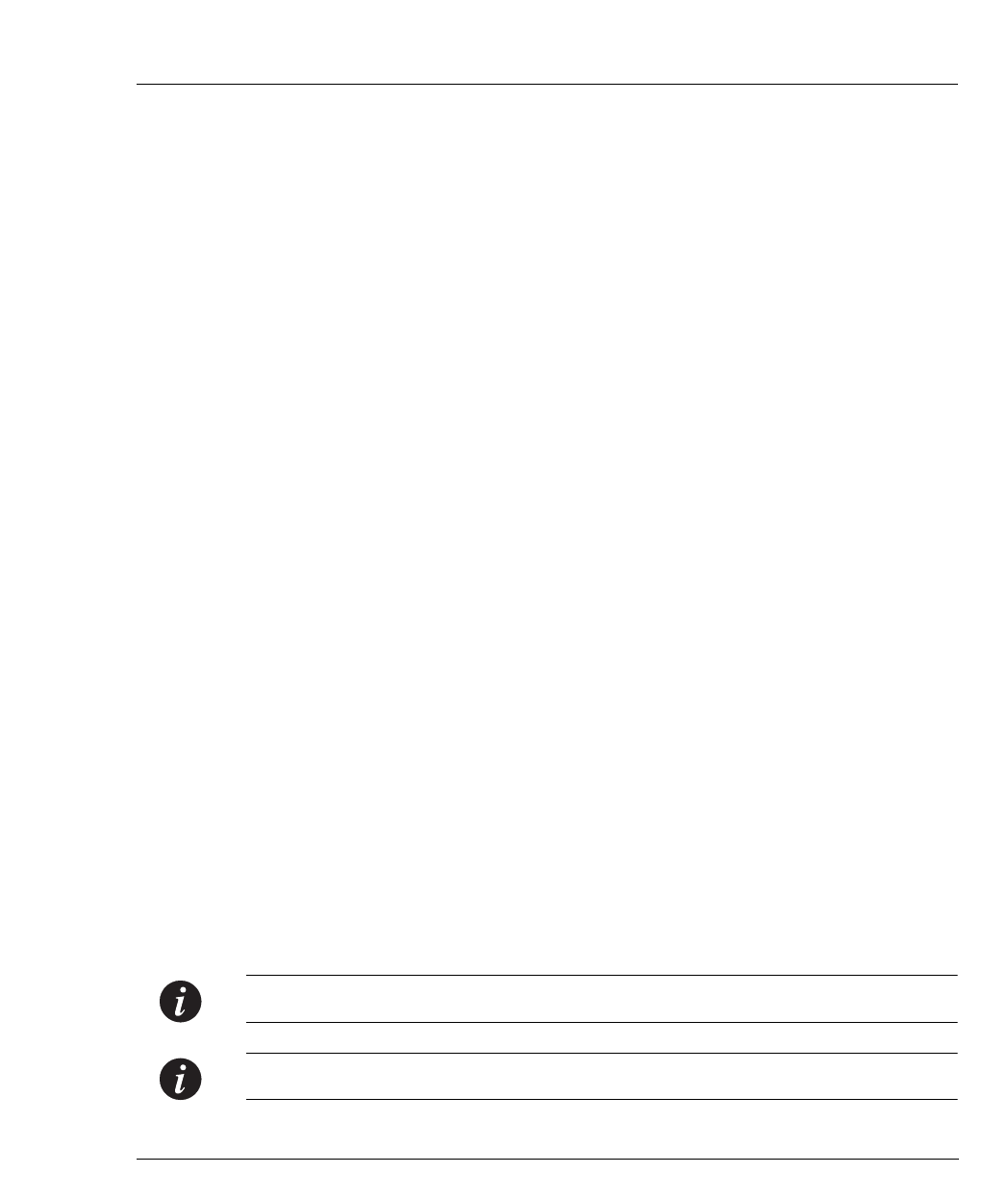
Chapter 1 Overview
Cajun P333T User’s Guide 5
Cajun P330 Network Monitoring
RMON MIBs - RFC 1757
• RMON support for groups 1,2,3 and 9
— Statistics
—History
—Alarms
—Events
SMON MIBs - RFC 2613
• SMON support for groups
— Data Source Capabilities
— Port Copy
— VLAN and Priority Statistics (future).
Port Mirroring
The Cajun P330 provides port mirroring for additional network monitoring
functionality. You can filter the traffic and mirror either incoming traffic to the
source port or both incoming and outgoing traffic. This allows you to monitor the
network traffic you need.
SMON
The Cajun P330 supports Lucent’s ground-breaking SMON Switched Network
Monitoring, which the IETF has now adopted as a standard (RFC2613). SMON
provides an unprecedented top-down monitoring of switched network traffic at the
following levels:
• Enterprise Monitoring
• Switch Monitoring
• VLAN Monitoring
• Port-level Monitoring
This top-down approach gives you rapid troubleshooting and performance trending
to keep the network running optimally.
Note:
CajunView is required to run SMON monitoring.
Note:
You need to purchase one SMON License per Cajun P330 Stack










