User's Manual
Table Of Contents
- Contents
- List of Figures
- List of Tables
- Overview
- Cajun P333T Front and Rear Panels
- Applications
- Installation and Setup
- Cajun Campus CLI (Command Line Interface)
- Conventions Used
- Establishing a Serial Connection for Configuration
- Establishing a Telnet Session
- Running the CLI
- Security Levels
- General Commands
- Navigation, Cursor Movement and Shortcuts
- Getting Help
- Command Syntax
- Commands, Parameters and Default Settings
- Specifications
- Cajun P330 Standalone Manager
- How to Contact Us
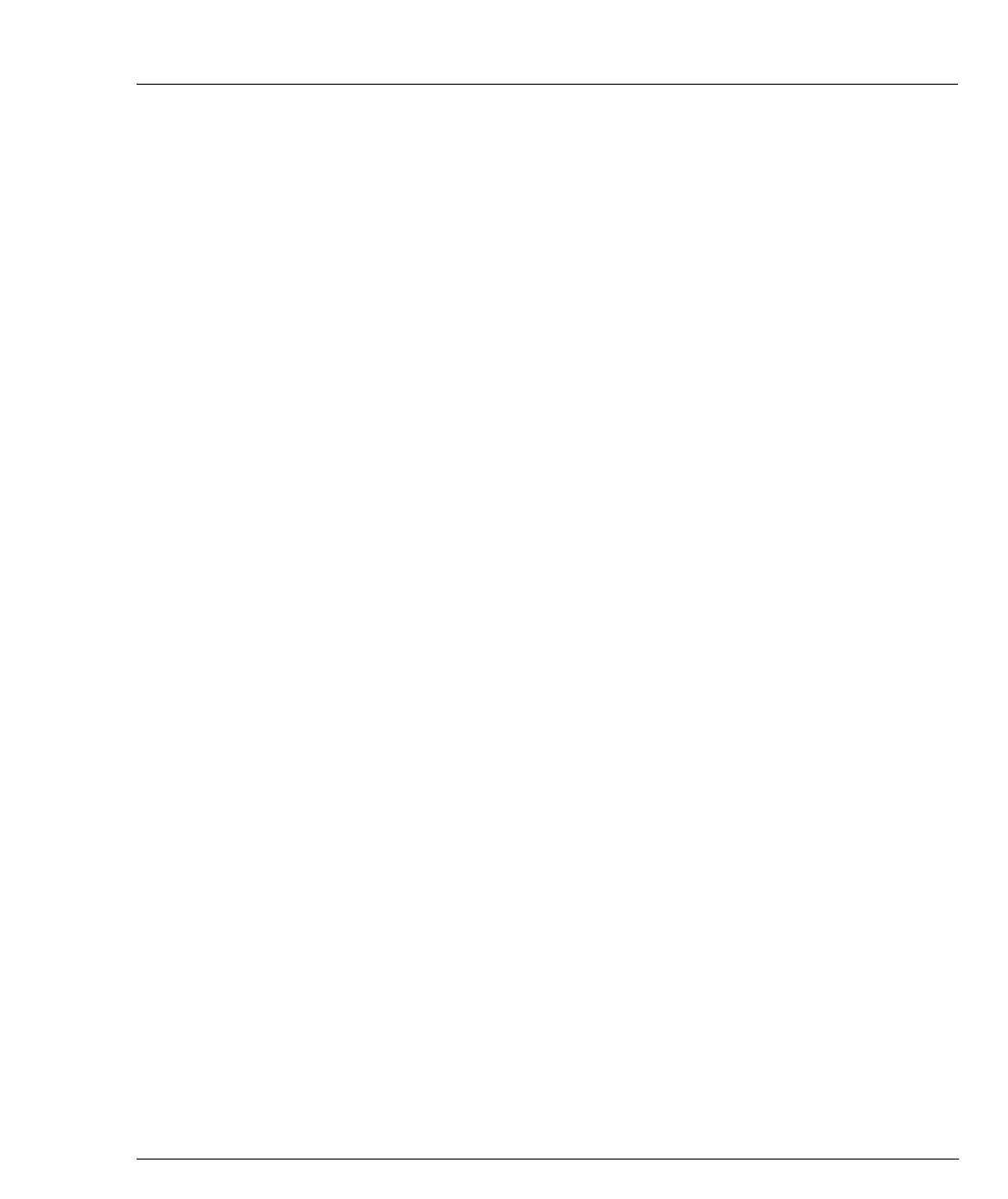
Chapter 5 Cajun Campus CLI (Command Line Interface)
Cajun P333T User’s Guide 41
Show trunk command output fields:
Show spantree command
Use the show spantree command to display spanning-tree information.
The syntax for this command is:
show spantree
mod_num [port_num]
Example:
This example shows how to display the spanning-tree configuration:
Spanning tree enabled
Designated Root 00-40-0b-8f-8b-ec
Designated Root Priority 32768
Designated Root Cost 0
Designated Root Port 1/0
Root Max Age 6 sec Hello Time 2
Bridge ID MAC ADDR 00-40-0b-8f-8b-ec
Bridge ID Priority 32768
Console>
Field Description
Port Module and port number(s).
Mode Tag status of the port (on - dot 1Q tagging mode, off -
clear mode).
Native VLAN Number of the port VLAN in the tagged link (the
VLAN for which untagged traffic can be transmitted
and received over the link).
VLANs allowed on trunk Range of VLANs allowed (1 to 3071).
mod_num Number of the module.
port_num (Optional) Number of the port on the module.
Port Port-State Cost Priority
-------- ---------- ---- -------
1003 inactive 80 32










